Scope of project:
Employer app- Wifi attendance (Android + iOS)
Employee app- Wifi manager (Android + iOS)
Web admin panel- CMS (Web only)
Timeline: 4 Months
Technologies/ Framework:
Swift, Java, .Net
Description:
Created with attendance management in mind, Wi-Fi attendance app is the perfect solution for employee attendance system that can be used in various working environments like IT and non IT firms, banking, hospitals etc. This time tracking management tool helps you to track your employee attendance, location, etc. with just a few clicks.
Using this app, you can not only track time or employees but also view updates like announcements, news, blogs, holiday calendar etc. just on your fingertip. Another useful feature of this app is that you can share documents between the employee and the employer via the app.
The WiFi attendance app enables employees to apply for their leaves through the system. As soon as they apply for the leave, managers get notified instantly about the request. Managers also have the provision to check the summary of attendance and leaves on a weekly or monthly basis.
In case, if employees check-in from outside the office premises, then the employer gets instantly notified. To use this app you need not require any special hardware. The WiFi attendance app works seamlessly for organizations with simple basic configuration through the admin panel.

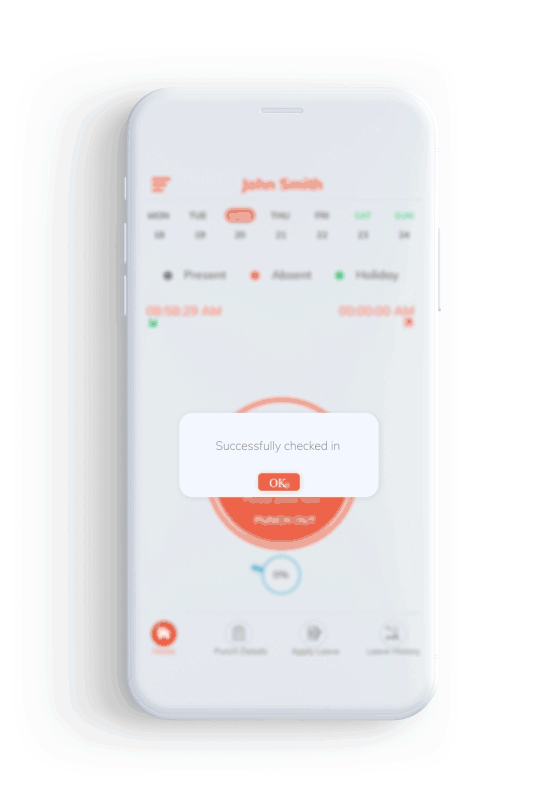
Feature List:
- Punch-in /out for daily attendance
- User-friendly dashboard
- Easy leave management
- Precise punch-in/punch-out details
- Consists of yearly holiday calendar
- Attendance and leave summary
- Rewards details
- Document sharing
- View announcements, event, blogs etc.
- Team configuration and profile management
- Notifications for miss punch out, leave applications, out of office punches, work from home, etc.
- Permission to HR policy/ Induction policy/ Company policy
- Generate attendance reports
