Wishing to create successful e-learning app like Unacademy? The pandemic time can be well utilized to attempt great learning solutions for the people. E-learning make way to a unique approach towards learning & develop a digital environment for better studies.
In recent times, e-learning has gained momentum among students of all strata – be it school, college or even professionals. Considering the influx of educational mobile apps in the market, Forbes magazine estimates that the space will reach $325 billion in revenue by 2025.
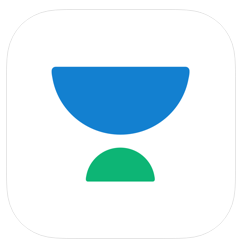
The pandemic has expedited the growth with a lot of brick and mortar institutions moving online. This is another reason why apps such as Unacademy has also witnessed an increase in downloads and paid subscriptions.
So, it seems like the right time for new players to enter the market. Even though directly competing with established brands may seem unreasonable but offering something unique makes absolute sense.
Read on to know how you can create an app like Unacademy, its development cost and essential features.
Steps To Create An eLearning App Like Unacademy
#1. Understand Your Audience
Before you initiate the app development process, you need to be sure of who your target audience is and that you understand them well. Focussing on the following metrics will help here:
- Find out the demographics of your target audience
- Age
- Gender
- Educational background
- Deep dive into their state of mind and belief systems
- Research on your learner’s objectives and preferences for online education
- Check on any relevant skills that your target audience possess
The insights generated from knowing your audience and their interests helps create a more refined mobile application.
#2. Conduct A Market Analysis
With the demand for reliable eLearning apps skyrocketing, any new player before entering the market must vet and validate user requirements. To get this done, you need to carry out extensive market research that will generate relevant insights into audience behaviour.
Start with analysing the needs and expectations of your target audience. By this, you should basically look into the following:
- What is it that they need from an eLearning application?
- Which subjects are popular?
#3. Define Your Niche
Building an eLearning app is a complex process. Think about the type of courses you to enlist on the platform. Will you go all out or select subjects and programs that are popular among a variety of your target audience?
Begin by defining your niche. Having a directed approach such as going with popular niches will help in attracting more students to enroll with the application. This will translate into rolling revenues soon.
#4. Choose The Development Approach
You have two options when it comes to developing an app like Unacademy. You can design custom software or opt for a readymade solution.
Let’s take a look at the main benefits and downsides of each option.
Custom Software Development
If it is your goal to offer your students with unique features and functionalities, it is best to build your app software from scratch. For a mobile learning application like Unacademy, this is probably the best solution.
That said, developing personalised software is a long drawn process and can also be an expensive undertaking. But it will give you the liberty to integrate features and functionalities of your choice.
Readymade Products
Readymade software that is available in the marketplace is another route of developing your eLearning application. Generally, these are free plug-ins or open source platforms with limited customisations. You may encounter challenges if you wish to implement specific features into readymade solutions.
Having said that, the process of development can be fast-tracked, and expenses kept on the affordable end of the spectrum.
Read Also : How to Create an App like Byju’s
Select Features and Functionality For eLearning App
With your market research done, development approach sorted out, the next stage includes looking into the features and functionalities that you intend to integrate on your Unacademy clone app. The core features should include:
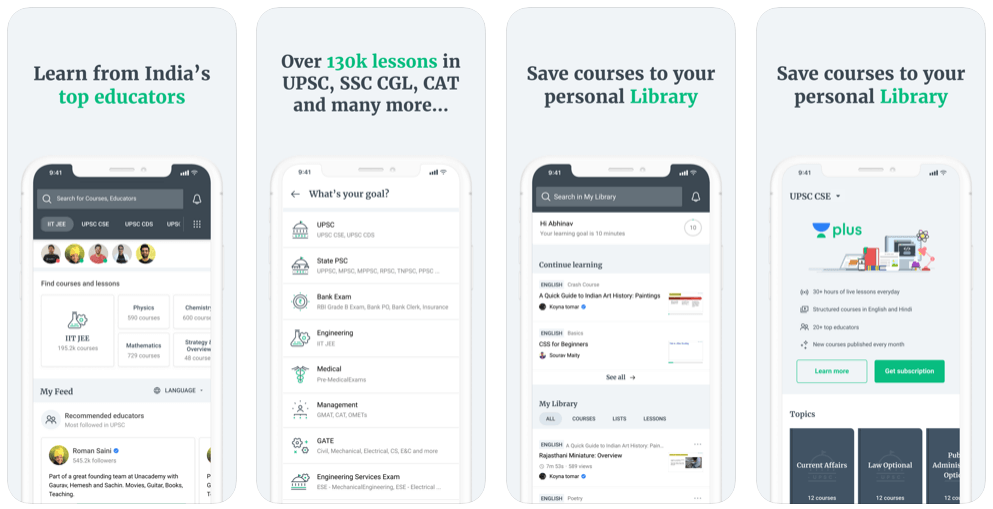
#1. Account Registration
The user registration process on the mobile app should be simple and convenient. In order to create an account, users should be able to use their existing information such as name, email ID, phone number or social media handles like Facebook or Twitter.
#2. Student Profile Management
By creating a user account, the student will be automatically directed to his or her profile. Here, the user is required to fill in more information, for example, a profile picture, manage certificates, etc.
Other key sections include adding or deleting courses, following teachers, building a wishlist, a list of ongoing/finished courses, purchase history of the student, and settings page.
#3. Teacher Profiles
The user should be able to view basic teacher information such as qualification, expertise, experience, reviews, and feedback that has been shared by past students on the application platform.
#4. Search, Categorization, and Filtration
An in-built search bar helps to refine the process of user searches. Incorporating the search functionality with add-ons such as keywords, categories, and filters can help create a smarter search.
#5. Course Page
Once the students lands on the course page, he or she can view general information on the program. This typically comprises of the course syllabus or modules, semester dates or time periods of the course duration, enrolment dates and program reviews.
#6. Course Description
The Course Description section details specific courses. The page will include short individual descriptions, list of instructors, course relevance and more.
#7. Recommendations
This is a dedicated section that dynamically creates lists of trending programs and popular certificated basis user generated recommendations. The space can additionally be utilised to showcase thought leaders and bestselling authors, and more.
#8. Feedback and Rating System
For apps like Unacademy, this features highlights and promotes high-quality classes, weeding out useless or irrelevant courses.
#9. Multilingual Content
By having the option of programs being available in multi-language formats opens up additional opportunities for revenue generation. Students who do not have English proficiency can also enrol for programs if they are available in their choice of language.
#10. Payment Gateways
Students will need to pay for the courses that they wish to enrol for. For this the app should be connected to a wide range of payment gateways that can conveniently process financial transactions.
#11. Course Creation
When offering online programs, the Course Creation functionality allows trainers and teachers to define class structures, upload relevant documents, PowerPoint presentations, videos and learning materials in a variety of formats. It also gives them a space to engage students via interactive learning mediums such as assignments and quizzes.
#12. Video Chat
For any eLearning app, having a robust video chat feature is a must. Teachers should be able to use these advances tools to introduce a line of communication with their students.
#13. TextPad or Collaborative Document
A TextPad on any eLearning app permits instructors to create documents during any ongoing online session. Both the teacher and the student will have access to it, thus, defining its collaborative nature.
#14. Text Chat
While video chats are more convenient, sometimes networks issues may drive both teachers and students to use text chat instead. Generally, text chats include features like messages, emoticons and GIFs, special characters, etc.
#15. Whiteboard
When users need to edit documents, make and save revisions, export files effectively, having a Whiteboard feature comes in handy. Plus, it is useful for teachers too as they can keep records and make notes during online classes.
Read Also : 20 Best Apps for Teachers & Educators
#16. Workspace
The Workspace section is basically for teachers to upload files or learning materials related to live programs. Students can download these files directly from the Workspace.
#17. Blog
Apps these days have a blog section just to keep their audience engaged at multiple levels. Sharing updates on latest programs, industry news, tutorials, student success stories keeps them engrossed to consume more from the app platform.
#18. Support
Customer support for any eLearning app is a must have functionality. This helps address student questions and concerns via automated emails, ticketing system and perhaps a knowledge base of FAQs.
#19. Admin Panel
The Admin Panel is the unified dashboard through which apps like Unacademy can have the overview of all of their past, current and expected activities. Student profiles, faculty information, courses and programs, content uploads, edits and deletion and a lot more happens through here.
#20. Activity Dashboard
The Activity Dashboard gives instructors and overview of their classes, students, assignments, etc.
Making a Right Choice of UI Strategy and Technology Stack
As far as the user interface strategy is concerned, you must ensure that your mobile app projects a unique design through a series of appealing visuals and illustrations in combination with readable fonts and colours. This can make your eLearning platform a standout among competitors.
That said, the UI must be supported by a solid technology stack. Apps like Unacademy use the following:
- Programming Language: JavaScript, Scala, php, Python
- Web Server: Nginx
- Search: Amazon CloudSearch, Elastic Search
- Cloud Data Storage: AWS.
- Database: Amazon’s Relational Database Service, MySQL
- Frontend iOS Development: Swift, React Native
- Frontend Android development: Android studio (Java), React Native
- UI/UX: CSS, HTML for webpage designs & Photoshop, Adobe Illustrator, Sketch for Mobile applications
- Analytics: Google Analytics
- SMS and verification via phone and voice: Nexmo, Twilio
- Email Management: Mandrill, Sendgrid, Mailjet, AmazonSES, and Mailgun
- Augmented Reality and Virtual Reality
- Payment Gateways: Credit/Debit Cards, e-wallet, PayPal, Net-banking, Braintree and Stripe
- Streaming video: Agora.io, RTMP, webRTC
The Team Required For E-Learning App Development
The E-learning app development team generally consists of for a basic application:
- Project manager: 1
- UI/UX designer: 1
- Team leader: 1
- Programmers: 2 to 3
- Quality analyst: 1
If your application is bordering more medium to advanced complexities, the team requirement should be expanded to the following:
- Project manager: 1
- UI/UX designers: 2 to 3
- Team leaders: 3 to 4
- Programmers: 5 to 6
- Quality analysts: 2 to 3
How much does it cost to create an app like Unacademy ?
You need to take into account multiple factors when determining the development cost to create your Unacademy app. The parameters that should be considered are:
- The level of complexity of the application
- The features and functionalities that you intend to incorporate
- The type of application such as native or hybrid
- Integration of the number of third-party APIs
- The location of your app development team
The average hourly rates of developers who are expert in creating eLearning applications are:
- USA– $100 to $ 200 per Hour
- Europe–$80 to $190 per Hour
- India –$30 to $55 per Hour
The estimated timeline that may be required to create an Unacademy clone app may look somewhat like this:
- Technical implementation: 40 to 55 hours
- UI and UX design: 350 hours
- Front and Back-end process: 450 hours
- Testing-: 80 hours
The total input in terms of hours is around 920 to 950 hours. This give you a cost estimate of anywhere from $27,600 to $190,000.
Depending on the app’s complexities, the cost of development can also be reflected in the following manner:
- A basic application with limited features being developed by an Indian company: $10,000 to $30,000
- A feature-rich eLearning app can cost you over $45,000 or more
Choosing a Monetization Strategy
Many eLearning platforms initially began with a free and open access strategy. In due course of time, they devised monetization avenues to generate revenue.
Here are some ways that helps in revenue generation for eLearning applications:
#1. Freemium Model
The application can offer free courses and programs with the option to upgrade to premium services. This can be more in-depth tutor lessons, learning materials and even paid certifications.
#2. Affiliate Model
Typically, this revenue stream features links that can help students download study material that will be required in order to complete the program. This can be purchase directly through the application and helps the platform earn money.
#3. Corporate Model
Corporate companies can purchase bulk programs to enhance employee qualifications and skill sets by partnering with eLearning service providers. Centralising learning and training employees in this manner is a more profitable revenue generation stream.
#4. In-app Advertising
Even though in-app advertising can be slightly annoying; this is an ongoing revenue stream for apps when they can generate regular user traffic on the platform. Displaying relevant audience-specific banners or promoting sponsored courses from companies helps the app to earn additional revenue.
Read Also : How to hire an app developer for your project ?
Final Thoughts
The education sector has been experiencing transformational changes in the last decade. eLearning apps are a significant part of this evolution.
Undoubtedly a lot of players have made the mark in this space. That said, there is immense opportunity for new service providers to enter to make the segment more competitive. The need of the hour is to create something unique like Unacademy, which will make your mobile learning app a standout in the crowd.
At the end of the day, the user experience will decide your application’s success. However, if you need to partner with a credible agency in your app development journey, check out our custom-designed solutions that can transform your vision of developing an e-learning website into reality.


