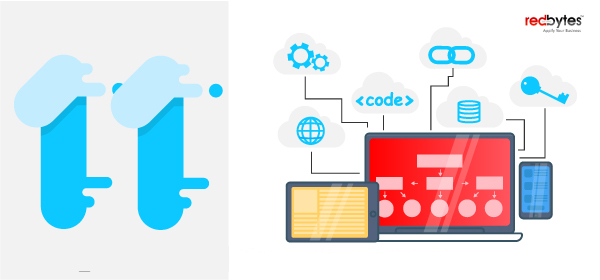Game hacking apps are software tools that allow users to modify the code of their favourite video games. They can be used to alter the game’s visuals, sound, and even gameplay. These apps are incredibly popular among gamers, as they can provide a unique and often challenging experience. They are also great for experimenting with different aspects of a game.
Game hacking apps have been around for a while now, but they have become increasingly popular in recent years due to the rise of Android phones. With the right game hacking app, you can unlock hidden features, add extra levels, and even cheat at certain levels. The possibilities are endless!
In this blog, we will discuss the different types of game hacking apps and the top 20 game hacking apps for Android phones available in the UK for you to choose from.
Different types of game hacking apps
| Cheat Engine | GameGuardian |
| Game Killer | XmodGames |
| SB Game Hacker | GameCIH |
| Creehack | Freedom |
| LeoPlay | Lucky Patcher |
Game hacking apps can be divided into two main types: static and dynamic. Static game hacking apps are those that modify the game’s code without the user’s input. Dynamic game hacking apps, on the other hand, allow users to input commands or scripts that will affect the game.
Static game hacking apps are often used for cheating or patching games. They are generally easier to use than dynamic apps, as they do not require any additional knowledge or skills. Dynamic game hacking apps, on the other hand, require a bit more technical knowledge and experience. They are often used for more advanced modifications, such as creating custom levels or adding new characters.
Read Also: Car Racing Games For Android & iOS Apps
Best game hacking apps for Android phones in the UK
Here are the top 10 best game hacking apps for Android phones in the UK
1) Cheat Engine
Cheat Engine is one of the most popular game hacking apps in the UK. It is an open-source tool that allows users to modify the code of virtually any game. The app can view and forage into the disassemble memory of the computer system to make changes to the game state to make it advantageous for gamers, in terms of character health, ammunition and more.
It remains a highly sought-after app for hacking Android games, thanks to its regular updates that make it capable of manipulating numerous popular apps and games. It excels in addressing problems that gamers face in single-player games and modifying the settings causing these issues. The app also allows players to adjust the difficulty levels of different single-player games.
In addition to debugging and speed hacks, this app offers various features, such as direct 3D manipulation, disassembler, assembler, system inspection, and more. New users will also find an in-built tutorial to help them understand how it works.
2) GameGuardian
GameGuardian is another popular game hacking app. It allows users to alter the content of Android game – speed, score, in-game money and more. However, the app cannot modify online games as they are encrypted.
GameGuardian app allows Android users to play different games on their smartphones or tablets with ease. After installing the APK installer, the app can be accessed and run in the background while the user plays a game on their Android device. This app tricks the game’s internal time counting mechanism by altering the waiting time passage, leading to the software counting the new set time as the total time spent, adjusting the player’s level accordingly.
For instance, this app is useful in games, like Criminal Case where players must wait for evidence analysis to complete. By using the app, the waiting time can be bypassed, allowing players to acquire objects faster.
Read Also: Best GPS Location-Based Games On iOS and Android 2023
3) Game Killer
Game Killer is a great app for those who want to find hidden items or cheat in games. It is easy to use and has been around for quite some time. The app inserts code from the background when a game is running, allowing gamers to alter the game to their benefit.
This Android app for game hacking provides a comprehensive guide to cheat codes and gameplay commands for a variety of games, especially those with high difficulty levels. When installed on an Android device, users can access a list of cheat codes and gameplay information for various games.
To use this app, gamers must first activate its functionality and access the offline game they have installed. They can then take advantage of the unlimited number of commands and values provided to hack different parts of the game. However, it is important to note that the Android device must be rooted and the app can only be used with offline games.
4) XmodGames
XmodGames is a great app for those who want to customize their games. It allows users to add new levels, characters, and other modifications. Xmodgames, which is only usable on rooted devices, is known for hacking popular online games such as Clash of Clans and Clash Royale. It also offers its users access to premium versions of certain games.
The app also comes with built-in screen recording functionality for capturing gameplay, as well as the ability to take screen grabs and share them directly through Xmod discussion threads.
Streamers can use the app to access game information and utilize its features. The app is only available on selected devices and is primarily designed as an entertainment-focused mobile app.
5) SB Game Hacker
SB Game Hacker is an excellent game hacking app for hacking offline games with ease. It has a user-friendly interface and allows users to modify the code of almost any game. It enables you to alter the value of in-game items, resulting in unlimited coins, gems, and other resources. The app features a simple user interface and is easy to use, but it can only be used on rooted devices.
The app comes with some great features, such as precise value scan, automatic value type identification, hexadecimal scanning and editing, game hacking capability, automated detection of multiplied and encrypted values, etc.
6) GameCIH
GameCIH is a popular game hacking app in the UK. GameCIH is a hacking app for Android that enables you to manipulate numerical values, such as scores and currency, in your favourite games. To use this app, your Android device must be rooted.
An open-source, free Android game hacking app, this app enables users to modify and hack most Android games, including both online and offline games, to their desired settings. With this application, users can achieve the top spot on their game’s leader board by changing their game scores.
7) Creehack
The Creehack game hacking app is an ideal tool for Android users who want to play numerous video games for free. Typically, many video games require in-game purchases to access all features, but with Creehack, these limitations can be bypassed, allowing you to enjoy your favorite game without having to spend money.
Additionally, you can obtain playing items like lives, levels, and coins for free.LeoPlay Card: LeoPlay Card is a great game hacking app. It allows users to get unlimited coins and gems in their favourite games.
Read Also: 10 Best Android Games Popular in the UK
8) Freedom
Freedom is a great app for those who want to modify the code of their favourite games. It allows users to unlock hidden levels and characters. The app lets you perform in-app purchases without spending real money. It allows you to get free stuff in Android games by emulating the in-app purchases for $0.
The app is compatible with a significant number of popular offline games. However, to use its full potential, you need to root your device, as this is necessary for the app to make fake purchases through the play store and acquire premium currency for free.
9) LeoPlay
LeoPlay is an advanced game hacking app. It allows users to bypass certain levels, unlock hidden features, and even cheat in games.
The app enables Android users to play many games for free without the need for rooting their device. This app allows users to enjoy paid features of video games without making any purchases. As it does not require rooting, it is a highly recommended app for those looking to play games for free.
10) Lucky Patcher
Lucky Patcher is an excellent game hacking app. It allows users to get unlimited coins and gems in their favourite games.
It enables users to eliminate ads, bypass license verification, and alter various aspects of Android games and apps. The app’s functionality of changing app permissions to unlock premium features enhances the user experience and makes it a valuable tool for Android users. Additionally, the app operates within ethical guidelines to ensure safe usage for all. It is considered one of the best game hacking apps, whether the device is rooted or not.
Benefits of Game Hacking Apps
Game hacking apps have many benefits.
- They can be used to unlock hidden levels and features in games, allowing users to experience something new and exciting.
- They can be used to cheat at certain levels, making them easier to complete.
- They can be used to experiment with different aspects of a game, allowing users to explore its possibilities.
- They can be used to customize the game’s visuals, sound, and even gameplay.
What to look for in a game hacking app?
When choosing a game hacking app, there are a few things to consider. First, you should make sure that the app is compatible with your device. You should also make sure that the app has all the features you need. Also, the app should be easy to use. Another thing to look into is the security and reliability of the app – both of which are vital.
Game hacking apps are great for unlocking hidden levels and features in games, cheating at levels, experimenting with different aspects of games, and customizing the game’s visuals, sound, and even gameplay. The UK has a wide variety of game hacking apps available, so make sure to choose the right one for your needs.