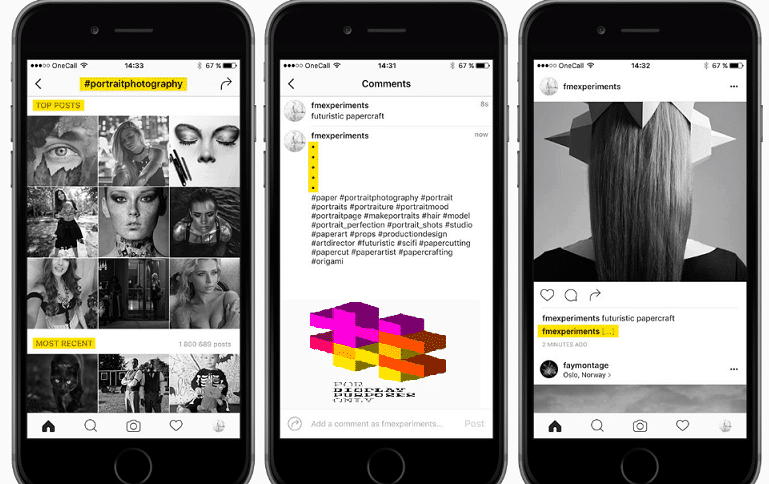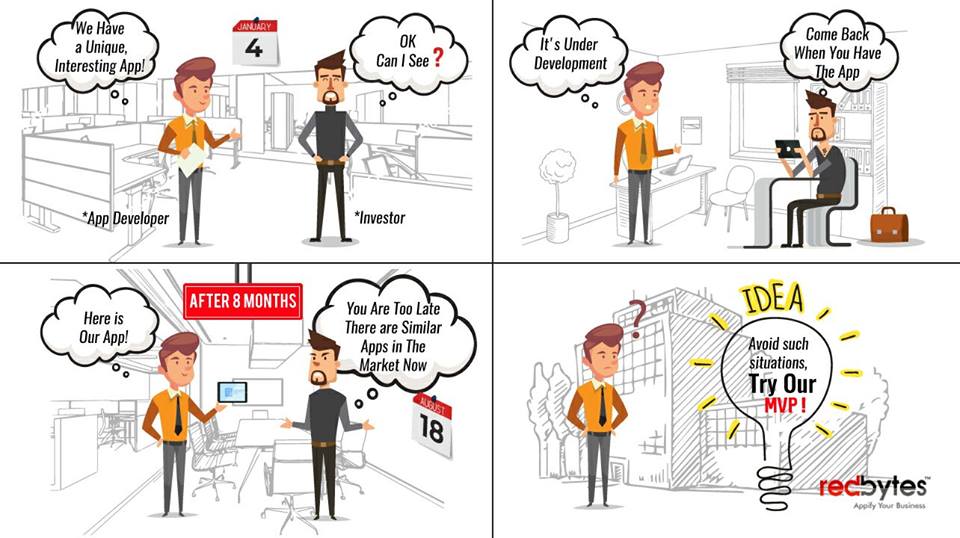Being social, interactive, and engaging with people is an essential key to survival and gives you full of life and improved mental and emotional health. In modern times, the ways of making friends and connecting with people have changed a lot and include online solutions like social media apps. People are inherently attracted to the idea of being socially active over the internet.
The popularity and acceptance of social media apps have reached sky high in the recent years and astonishing reports say that more than half of world’s population engage with social media in some way or the other.
Social media platforms are where friendship and relationship flourish and grow serious without even meeting in person.
Here we have compiled a list of 24 best social media apps of 2023 that offer an exciting social media experience to users.
1) Meetup

An app that is focused to bring a group of people together from thousands of cities to do more of what they want to do in life. It’s a place to find and join local communities around you where you get to meet new people, learn new things, find a comfort zone, get support and moreover find a true passion.
This is one of the best social media apps that lets you host your own events or join any of the thousands of Meetup events happening every week.
App Features
- Find meetups in various categories like tech, fitness, career and networking, photography, language etc.
- Create a personal brand or build a career network at ease
- Discover local and online events and save interested ones to visit later
- Polls allow you to collect anonymous suggestions
- Easily personalize and schedule events on the go
Rating : 4.7/5
Installs : 10,000,000+
Download : Android, iOS
2) Pinterest

Pinterest runs on Pins, so that when you have interesting ideas for projects or have other fascinating stories, you can simply pin them on your personal boards. It is used as a photo sharing and visual bookmarking social media app where you can save posts and even upload your ideas.
You can promote a blog story under a post, share DIY tasks such as home improvement inspirations and cooking recipe or define travel plans and do much more using pins boards on Pinterest. Basically, it keeps all your lifestyle inspiration in a single place.
App Features
- Find pins, people, brands and whatever you would love to see in feed
- Discover more than 100 billion possibilities in life
- Explore articles on trending and recommended topics
- Let you invite and collaborate with friends
- Discover thousands of recommended or trending images
Rating : 4.6/5
Installs : 500,000,000+
Download : Android, iOS
3) Medium
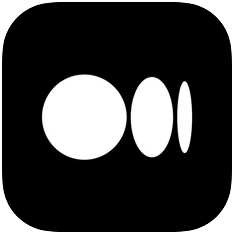
This is one of the social media apps where users have a comprehensive place to read & write about big ideas and stories. Anything longer than 140 characters can be shared in this platform which is elegant and visually appealing. From opinions to interviews, photography etc, this app takes you with greater insight into the world.
You can make quality conversations with network of readers and writers and grow your audience through writer stats, newsletters, and followers
App Features
- Great tool to import any existing content
- Easy to use with best blog editing features
- Automatically connects to existing social media accounts
- Easily find and follow writers and publications
- Explore chance to earn money from your writing
Rating : 4.6/5
Installs : 5,000,000+
Download : Android, iOS
4) Reddit

Reddit has been around for quite a while, a platform that enables you to submit your content and vote for the same.
Based on the voting volume, the content moves up or down, which is subject to subreddits that represent your areas of interest.
Reddit has emerged as a great first-hand source for various contents including blogs, insights and rich updates.
App Features
- App communities about ideas not people
- A free and open platform for users to post, share & discuss
- Get personalized feed of content like news headlines, fun stories from favourite communities
- Let you discover news, viral video clips, funny jokes, and hot memes, etc.
- Get answers to queries which you are too scared to ask in public
Rating : 4.5/5
Installs : 50,000,000+
Download : Android, iOS
5) Goodwall – Student Social Media & Community App

This platform is a diverse community of millions of young professionals and students from over 150+ countries. In addition to finding new friends, this app lets you connect with people of shared interests and explore careers, learning opportunities and scholarships.
This is an amazing platform to build your personal brand by pitching ideas, showcasing achievements, defining objectives and make yourself stand out.
App Features
- Challenge yourself and celebrate achievements with friends
- Discover volunteer assignment personalised for you
- Ask and answer questions and chat with industry leaders
- Find part-time gigs to earn money
- Win prizes via themed challenges & programs
Rating: 4.5/5
Installs: 1,000,000+
Download: Android, iOS
Read Also : 24 Best Video Chat Apps 2023
6. Telegram

Even though this app is similar to other social media apps, it is often known for its high security features. Within a short time period, this has become one of the biggest social networking sites worldwide, primarily focused on speed and privacy.
App Features
- Heavily encrypted & self-destructive messaging
- Coordinate groups with almost 2 lakh users
- Send media and files with no limits on size and type
- Offers powerful photo and video editing tools
- Deliver messages using as little data as possible
Rating : 4.5/5
Installs : 500,000,000+
Download : Android, iOS
7) Tumblr
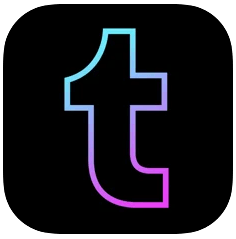
This is one among the most widely used social media apps for sharing text, images, audios, videos, links, and more. From art, fashion, food to animal photos, people post a wide range of things within Tumblr.
This platform guarantees freedom of expression and lets you find and foster a community where your interests are respected and shared. You can privately chat with friends or easily initiate a public group chat by joining millions of communities.
App Features
- Consist of 250 beautiful text blocks
- Post photos, text, videos, live videos, audio,GIFs
- Help make your own GIFs with stickers and text
- Provides social media integration
- Stay up to date with the latest blogs and memes
Rating : 4.5/5
Installs : 100,000,000+
Download : Android, iOS
8) Instagram

After Facebook, if there is any other social networking app that made sensation, it is Instagram. Later, it was acquired by Facebook for $1.0 billion in 2012. Instagram has a unique leverage due to its ability to allow users to share photos and videos in their feed and share what you are up to while connecting with friends easily.
Instagram lets you take a snap with your phone’s camera and turn it into a work of art using its various filters that you can apply. You can even post them on other popular media like Facebook and Twitter and use it as your investable marketing platform.
You can even discover brands and new ventures, and purchase products that go well with your personal style.
App Features
- Add photos and videos to your INSTA story that disappear after 24 hours
- Browse feeds posted by other users
- Go live in public or with your followers’ group
- Users can edit images and tag location
- Let you add hashtags, filters, and chat with friends privately
Rating : 4.4/5
Installs : 1,000,000,000+
Download : Android, iOS
9) Linkedln

When it comes to considering professional networking platform, LinkedIn is hard to beat as it is by far the invincible in this category. Available in 20 languages, LinkedIn is often sought by active professionals across the globe or avid job seekers to search jobs, find new opportunities or expand their existing professional network of people.
It is respected as an ideal platform to follow companies, eminent HRs and influential executives who often their insights or industry trends via LinkedIn blog. LinkedIn has more than 400 million profiles.
App Features
- Create a profile & highlight your skillsets
- Helps in both job search and recruiting
- Let’s users write articles or even share posts
- Creates opportunities for business networking and brand marketing
- Get customized recommendations to find the right career
Rating : 4.4/5
Installs : 500,000,000+
Download : Android, iOS
10. Viber

Similar to other messaging apps, Viber is also a social messaging app which allows users to send messages, audios, videos, call share GIFs, stickers and much more.
Other than just social messaging, this app lets you promote your business as well. Here, you can buy ads and promote stickers, engage users in your community and even display products in the shopping category.
The platform lets you set up a Viber Community with unlimited members. It lets easy switching between chats, enrich your conversation with chat extensions and helps to self-destruct your secret chats.
App Features
- More privacy option with hiding seen and online status
- End-to-end encryption ensures 100% privacy
- Viber Out lets you make low-cost international calls
- Enables battery-saving features with the dark mode
- Users can initiate groups call with up to 5 users and group chat with 250 users
Rating : 4.4/5
Installs : 500,000,000+
Download : Android, iOS

11) Quora

Quora has an exclusive collection of Q& A for any subjects till time. People come to Quora for asking questions and get relevant answers on it by many people of the Quora community.
The app is so helpful that people feel free to ask questions and also posting their knowledge on various subjects. Quora is the best place to share your thoughts and get high-quality knowledge in return.
App Features
- An innovative platform for gaining knowledge
- Enter questions & get helpful answers
- Share your knowledge with others
- Connect with credible people with first-hand knowledge
- Follow topics and browse related quality content
Ratings : 4.4/5
Installs : 10,000,000+
Download : Android, iOS
12) MeWe

This is celebrated as the next generation social platform with mind blowing features with no space for ads, news manipulation or targeting. Users can easily connect with family, friends, and other people of common interest. It comes with dedicated newsfeeds for close friends, convenient 1:1 and group chat options and next-gen voice messaging.
App Features
- Live voice and live video for around the world connections
- Enjoy custom member profiles for every group
- Access fun custom camera with cool tricks and GIF creation
- Users have full ownership of their content and data
- MeWe members have access to personal social cloud
Rating: 4.3/5
Installs: 5,000,000+
Download: Android, iOS
13) Snapchat

Life gets more fun and livelier when you live in the moment. Here is one of the most popular social media apps, Snapchat which provides teens the best way to interact socially while simultaneously giving them awesome looks.
In addition to just let you connect and follow friends, this app offers a lot more exciting features which include news, entertainment, games, quizzes, photo & video-editing tools etc.
App Features
- Send snaps in second and add filters to your photographs or video
- Chat using the live messaging feature
- Video chat with up to 16 friends at once
- Follow friends & watch their stories
- Share your location and even see where your friends are hanging out
Rating: 4.3/5
Installs:1,000,000,000+
Download: Android, iOS
14) ShareChat
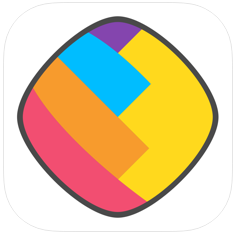
ShareChat is India’s own social media app with 100 million users. It is a multi-lingual app where we can chat, download videos, share whatsapp status and instagram stories. This app allows to create whatsapp sticker of any photo and share it on whatsapp with your friends or group.
You can join chatrooms in 15 languages or create your own chatrooms and make friends.
App Features
- Use 300+ Emoji stickers and face filters to create funny videos
- Get famous by showcasing talent and become a celebrity
- Notifies latest trends of your locality
- Provides daily horoscope and astrology
- Allows you to get health tip and fitness tips
Rating : 4.3/5
Installs : 100,000,000+
Download : Android, iOS
15) Yubo: Chat, Play, Make Friends

This amazing social platform lets you find new friends through live streaming and authentic interactions. The free version itself is interesting where you can connect with people of your interest from your local community and across the globe and the power pack gives you even more advanced features.
This platform lets you express yourself and comes with updates every month with cool features, live games etc. You can invite friends to join the app through other social media platforms.
App Features
- Stream and share your favourite music videos through YOUTUBE STREAM
- Start a live video chat with up to 10 friends
- Go live and start a conversation through SWIPE
- Discover online communities for theatre, beauty, art, music, games, yoga, sports etc
- LENSES lets you share your new look with friends
Rating: 4.3/5
Installs:10,000,000+
Download: Android, iOS
Read Also : 20 Best Messaging Apps 2023
16) Hootsuite

Hootsuite is a well-known app for scheduling posts for twitter and Instagram. Never can users miss posting according to the dates set in the calendar. Hootsuite permits its users to save and edit draft posts so that they can post it anywhere anytime.
If you are a business owner, you can use Hootsuite for managing and monitoring your mentions and messages from various networks at a single time. Hootsuite is free up to 3 profiles and can be paid to experience advanced features.
App Features
- Efficiently monitoring likes, mentions, and conversations relating your brand
- Automatic publishing of posts.
- Simple navigations.
- Perfect for planning & tracking posts.
- Give timely responses to messages from different social networks in one place
Ratings : 4.3/5
Installs : 5,000,000+
Download : Android, iOS
17) Elyments

Social media is simplified here. Elyments is an active social networking app on both Android & iOS. You can chat with people you like and view their day to day activities they post.
Elyments build a network of like-minded people, gauge their interests, and have an unlimited voice & video calls. It is a one-stop app for social interaction and getting newer people in your life. Users can easily share text, images, links, voice notes, video, camera, and documents.
App Features
- Easy group communications
- Meet new friends and chat with no need to share phone number
- Get personalized feeds
- Group chats up to 300 people
- Available in 11 major Indian languages
Ratings : 4.2/5
Installs : 1,000,000+
Download : Android, iOS
18) Twitter

Twitter has also revolutionized online socials and pioneered the way message is delivered on social platforms and redefined it as a ‘tweet’, a short text message containing no more than max 140 characters.
Users leveraged Twitter to make a genuine profile, post their expressions, news, updates or share contents with the world.
At Twitter, businesses and marketers can run their cluster and promote their services for heightened customer engagement using key terms in form of hashtags. The app also enables you to shop directly via tweets without visiting the store.
App Features
- See all sides of a story happening in any part of the world first in Twitter
- Users can tweet, fleet, retweet, reply to tweets, or share to express views
- Watch live streaming videos and like photos, videos, and GIFs
- Chat privately with friends and followers or initiate group conversation
- Discover top trending hashtags and breaking news headlines
Rating : 4.2/5
Installs : 1,000,000,000+
Download : Android, iOS
19) Whatsapp

WhatsApp, after earning a huge success worldwide, was acquired by the glorious Facebook in 2014, yet it still manages to exist as an independent instant chat and message sharing mobile app. Though it was launched in the digital world quite later than Facebook.
WhatsApp has unbelievably captured the interests of millions of people especially due to the fact that by then there was no chat app that directly connected with local contact list of user’s device.
This free app allows you to communicate and share instantly with individuals and groups. WhatsApp web lets you send and receive WhatsApp messages right from your computer’s browser. It is still evolving, adding much more advanced features now and then.
App Features
- It integrates seamlessly with your phone’s existing address book
- Let you message, call, send videos, documents, and voice messages
- Enjoy group chats, voice calls and video calls despite location
- App saves offline messages which can be accessed anytime
- Share your location instantly or exchange contacts
- Consists of a rich collection of expressive stickers
Rating : 4.2/5
Installs : 5,000,000,000+
Download : Android, iOS
20) Facebook Messenger
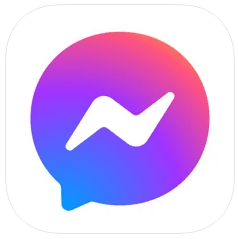
Facebook Messenger is Facebook’s separate chat app that is used to send messages to people in your Facebook contacts. It makes it simple and faster to reach out to people you want to talk to. Most socially active people prefer FB messenger to share their messages.
Unlike other social apps where the consumption of messages is not guaranteed, FB messenger is where people often go to and check messages.
Every time you receive a message from someone, the app notifies you with a sound alert which helps you quicken your responses if it is really important.
App Features
- Send text and audio messages or make video/audio calls
- Connect with your Instagram friends right from Messenger
- Vanish mode makes seen messages disappear once you exit chat
- Messenger video chat and rooms lets you watch shows and movies together with friends
- Share locations & chat with businesses and send money securely
- Host group video chat with up to 50 people or group video calls with 8 people
Rating : 4.2/5
Installs : 1,000,000,000+
Download : Android, iOS
21) Line

This is a multi-purpose messaging app that allows you to share text, stickers, play games, and make ticket bookings, payment transfers &online shopping. LINE is one of the most popular social media apps in Japan and also in other areas in Asia.
You can make international calls with LINE Out and there are options to chat with up to 200 friends in your group simultaneously.
As it helps in business promotions, brands, celebrities etc. can create official accounts where they can share the latest news, promotions, pictures etc. that will appear on the follower’s timeline.
App Features
- Make free voice and video calls individually and in groups
- Has stickers for practically every possible emotion
- Use polls to quickly see what your friends think
- Can set your messages to automatically disappear after fixed time
- Users can create rich data & even provide coupons
Rating : 4.1/5
Installs : 500,000,000+
Download : Android, iOS
22) Youtube

The most widely used video sharing platform where users around the globe spend a billion hours a day watching the favourite or trending videos. It’s the second biggest social media site and is also known as the second largest search engine just after Google.
If you are someone who would like to be famous or would like to promote, then get started by creating your own YouTube channel. Where you can upload videos and your subscribers can view, like, comment or share.
App Features
- Easier access to subscription feeds
- Explore popular videos in fashion, beauty, gaming, news, and learning
- Easy video management on the go
- Browse personal recommendations on Home
- Big screen interface with dark mode
- Access watched, liked, and saved for later videos in Library
Rating : 4.1/5
Installs : 5,000,000,000+
Download : Android, iOS
23) Facebook

From its days of inception, Facebook has come a long way to make people’s life much more interesting and exciting. With Facebook being your virtual social pal, you can upload photos, share your views and humorous stories, comment and even chat with your friends. You can make your own page and create fans right there on this platform.
You can also treat it as first-source content discovery medium for daily reads by joining the pages of illustrious influencers. It is the best platform to make certain highlights of your personal life known to people who follow you. It also offers a great branding medium where people engage and connect deeply with others.
App Features
- Customize your news feed and restrict people from seeing posts
- Get latest updates from favourite artists, websites, and companies by following them
- Find local or social eventsand make plans to meet up with friends
- Play games with Facebook friends
- Sell and buy goods in Facebook marketplace
Rating : 4.1/5
Installs : 5,000,000,000+
Download : Android, iOS
24) Roposo

Roposo is one of India’s favourite video creation and sharing apps. You can create videos & images using over 25+ Channels on the platform and share them on WhatsApp Status. This cool app is available in English, Hindi, Tamil, Telugu, Kannada, Gujarati, Punjabi, Marathi & Bengali.
Users can access amazing content from top video channels like Bhakti Video, Look Good-Feel Good Video, and Beats video.
App Features
- Create videos in time-lapse, slow-motion and portraits with studio light, natural light, and contour light
- Offers the best health tips for you & your family
- Perform easy photo editing using video filters, GIF stickers & effects
- Discover the funny edge of your life through laughing channels
- Save and share favourite videos to other social media platforms
Rating : 4.1/5
Installs : 100,000,000+
Download : Android, iOS
Read Also : 20 Best Free Movie Apps 2023
Conclusion
This trying time that demands social distancing and remote working and learning has made it hard for people to connect with others. Such social media apps have really come handy to help people to continue to cherish their relationships from the comfort of their home.
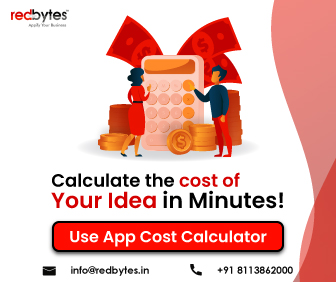
The blog discussed an impressive range of 24 exquisite and widely used social media apps. Covering many aspects of life, these social media apps allow you to socialize online comfortably. Some of them even go beyond the usual to offer you a platform for creatively sharing ideas and expressions with a community of your wish. Hopefully, they will continue to amaze you in coming years with more fascinating elements.


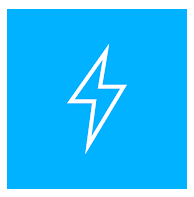


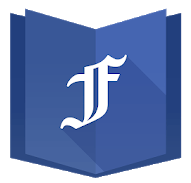

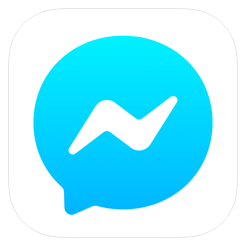









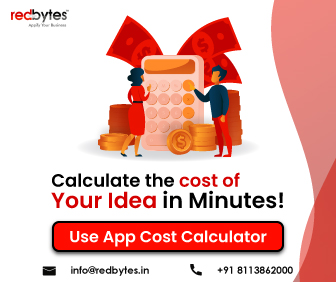



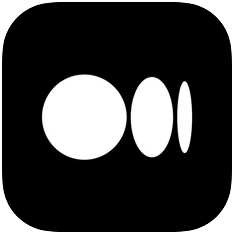



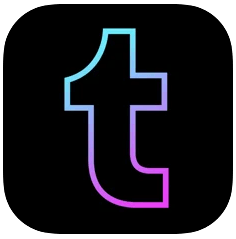






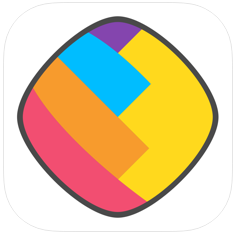





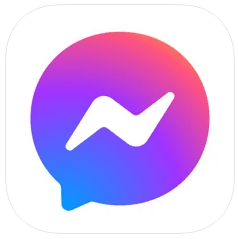







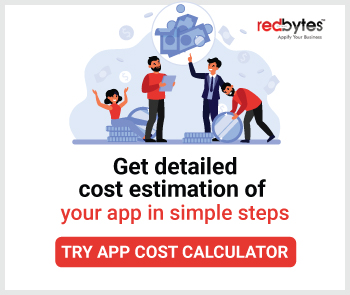


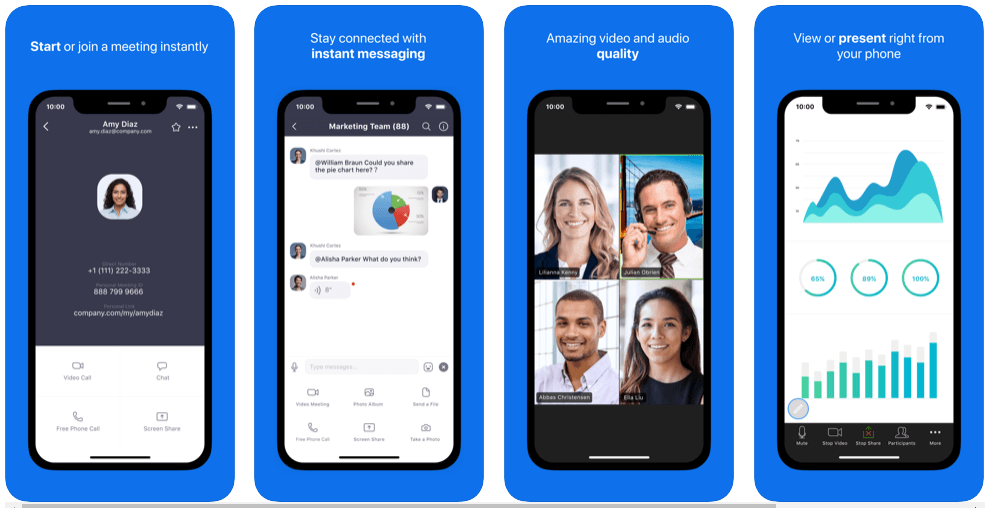



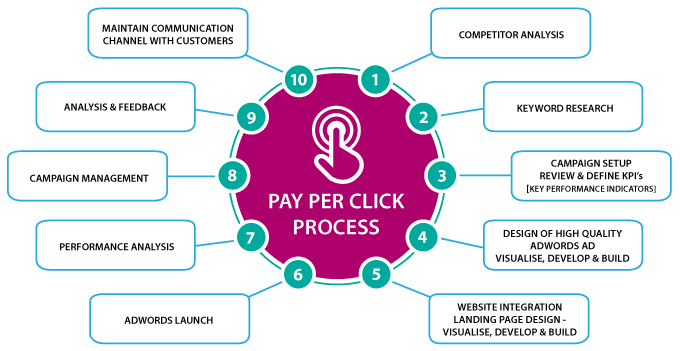
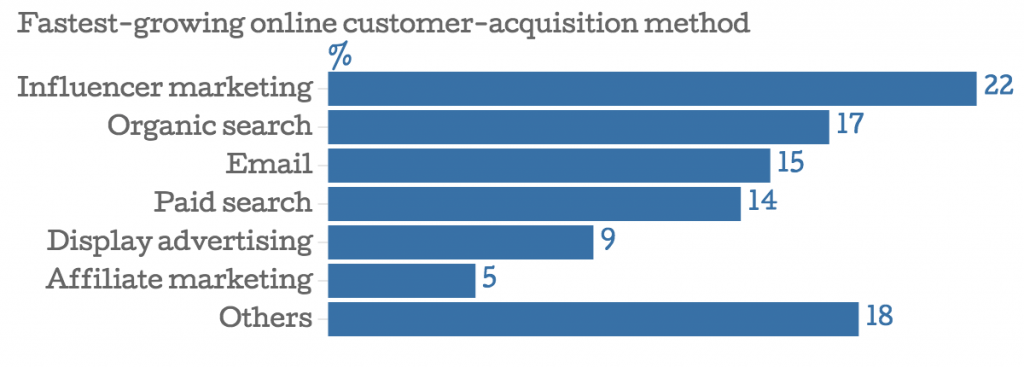
 The reviews and ratings of a product share direct correlation with brand reputation and user acquisition. Keep a close watch on the best of user reviews that you can be smart enough to share on social platforms to spur the downloading spirit.
The reviews and ratings of a product share direct correlation with brand reputation and user acquisition. Keep a close watch on the best of user reviews that you can be smart enough to share on social platforms to spur the downloading spirit. UGC works best where ads fail. Nielsen’s market research confirms that 90% of customers consider peer recommendations while 33% listen to ads. Encourage users who have already benefitted from your app to submit the photos and videos demonstrating how the app is practically useful.
UGC works best where ads fail. Nielsen’s market research confirms that 90% of customers consider peer recommendations while 33% listen to ads. Encourage users who have already benefitted from your app to submit the photos and videos demonstrating how the app is practically useful. Also, you can collaborate with many interesting Facebook groups where your app can reach and connect with the target audience. As you feed value and proactively respond to group members on Facebook, you can easily convince them to download.
Also, you can collaborate with many interesting Facebook groups where your app can reach and connect with the target audience. As you feed value and proactively respond to group members on Facebook, you can easily convince them to download.