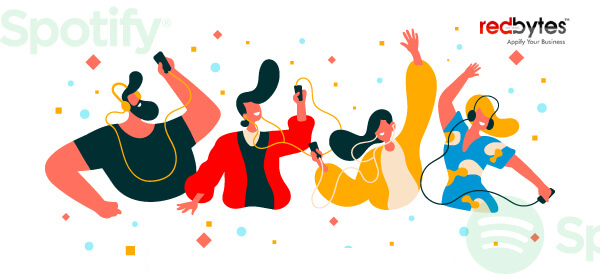The Spotify Story
The Spotify application was officially launched in 2008. Since then, it has become one of the leading music streaming apps boasting a 40% share of online music that is downloaded. To put things into perspective, the application garnered revenues of a staggering EUR 4.09 billion in just four short years.

If you are looking for easily accessible music streaming app to benchmark, then Spotify is the perfect example. Recent app store rating pegs it at 4.8 in iTunes and 4.6 in the Google Play Store.
Why you need to create an app like Spotify?
The Spotify music catalog incorporates more than 11 million music tracks and the number of paid subscriptions was 12.5 million.
Spotify operates uniquely than any other music apps available in the market. Their primary focus is on making your music streaming experience as consistent as possible.
How is that possible?

Because they store their music on several servers. Hence, when you start streaming a specific track, the device automatically surveys through all available servers, which run into millions at a time.
These servers are gadgets and computers of fellow users. Spotify servers make use of their cache memory of the user’s devices to access the newest downloaded data to achieve more accuracy.
So, what’s the idea that led to so many music streaming apps like Spotify entering the market? Simply because entrepreneurs have been able to identify that there is a need to create an app like Spotify.
Therefore, if you wish to gain a strong foothold in the music then you are probably wondering what’s the best way forward to develop a Spotify clone application.
Read Also: 13 Best Music Player Apps 2020
How to Create A Music Streaming App Like Spotify?
With a multi-million customer base, Spotify today has reached the zenith due to its continued hard work. To reach the same level and standard, here’s what you need to do:

1) Let’s Talk About the Idea
Start the process with a solid and groundbreaking idea; basically what you want your app to look like. Check out similar music streaming applications and examine their pros and cons.
Only practice, hard work and leaving no stone unturned can help you make it big in this sector. It will drive you to create an app like Spotify that is one of its kind.
2) What You Need to Plan and Estimate
While there are tons of opportunities to explore in the music app streaming industry, you still need to build your foundation with a lot of research.
Target users, their likes, their lifestyles are some of the insights that should be available at your fingertips. You should be able to come up with the best conclusion to hit the ground running with your MVP. Have the provision to set your app preferences according to your customer expectations.
3) Have the License to Create A Music Streaming App
You cannot proceed ahead with your plans of creating a music app like Spotify without obtaining a license to stream your audio content. The licence in Europe is handled by the European Stage Authors and Composers.
4) Hire Music App Developers
You will need to kickstart your app development project by hiring a team of developers. This is the recommended team composition:
A Project Manager who will supervise the development of the complete music streaming app. He or she will also act as the point of contact between the development team and you.
UX and UI designers will be responsible to create an app interface that is user-friendly and intuitive.
A team of developers who will build the program structure. They will come up with accurate and readable codings for both Android and iOs platforms.
QA Engineers will be required to test all aspects of your application to make sure that it is bug-free and features and functioning as per expectation.
5) Get Ready with The Prototype
Do not make the mistake of skipping this phase. You should develop an app prototype first that should be shared with your target customer base. Ensure that it is a clickable version.
Your prototype should mirror the actual end product that your customer is expected to receive. This is also the time when you can fix bugs and loopholes after gaining feedback from your users. It also comes at the lowest possible price.
6)Think About the MVP First
You should be prepared to finalize your MVP at this stage. Have all other parameters in place and buckle up for the real game.
An experienced project manager is required to lead the team and start building the application that you envisioned.
7) Test, Test, And Test Again
Another round of testing is mandatory once your application has been created. Make sure that you test the application in depth.
Features to Keep in Mind to Make A Music App Like Spotify

When you create an app like Spotify, you must incorporate a list of must-have features that will ensure that the application is going to go down well with your target audience.
Here is a list of features for ready reference.
1) Registration – Your Gateway to The Application
Registration is the primary feature of any music streaming application. Once your users download the app from iTunes or Google Play Store, they should be able to get themselves authorized to use it.
The app admin receives the user information during the authorization step. This helps them to recommend personalized music depending on individual user preferences. Ensure that you have sufficient bandwidth to accommodate the volumes of data that you will receive post app launch.
What’s most important is that the interface should be kept simple and smooth. Allow your users with the option to register using their social media accounts or email id/phone numbers. Offer perks if your registered users share the app on their private social media accounts.
Enabling this referral option at this stage will help you to get new subscribers for your music application, plus a strong brand presence on social channels too.
2) Focus on The Music Tracks
Your music application should incorporate features and functions that should enable the user an easy filter or sort through the process to look for music tracks, are best suited to their tastes. You can try out a combination of different settings and variables depending on the level of user access.
Enable features that allow users to customize their playlist. It can depend on several factors including genres, situations, artist, moods, etc.
3) Easier Way to Find the Favourite Track
Have a search function integrated with your music streaming app. This will help your registered users to easily search for their favorite music tracks.
Moreover, the Search feature is important since it makes the process of navigation through the application quite easy as it is going to house millions of songs. Additionally, users can personalize their music experience using this feature too.
This is important as the world is moving quickly towards everything available fast and on-demand. Getting access to their preferred tracks instantly is how the Search function fulfills this expectation.
4) Socialize Them Through Your App
Your application should drive your users to follow their favorite bands, artists, musicians. They can share their music experiences with the new friends that they make via the app. Such a unique feature is sure to catch everyone’s attention that allows people to socialize over their love for music.
Enable them to share their favorite tracks with friends and loved ones over social media channels too. Remember to add all relevant and popular social media icons for easy sharing when you create a music streaming app.
Great social media exposure will also boost your music app as more subscribers will get added to your network.
Read Also: 10 Best Free Music Apps 2020
5) Push Notifications
You need to inform your app users of new features, functions, tracks that are being added or updated on the application. In fact, for a music streaming app, this is quite a deciding feature as your users will want to remain updated on the latest music that is available through it.
Push notifications are the way to go about communicating with your user base in a seamless and non-intrusive manner.
6) Let Mobile Network Not Hamper Their Music Experience
Introduce the feature of downloading tracks on the user’s device in exchange for saving some real-time information. At the expense of occupying space on the user device, this helps them to continuously listen to their favorite tracks even if there is no internet connectivity.
So, whether you are riding the underground or riding inside the elevator, your music will always be playing. It is that simple a solution.
How much does it cost to create an app like Spotify?

You will need to take into account some key factors before you proceed. The price for app development will be a deciding element of course.
To help you with that, here are some rough estimations of developer costs on a per hour basis:
- USA/ Canada: $50 to $250/hour
- Western Europe: $30 to $170/hour
- Eastern Europe: $25 to $150/hour
- Australia: $50 to $150/hour
- India: $10 to $80/hour
Here is a summarised budget that you will need to create a Spotify like application.
- MVP model: 50 USD to 80 USD
Support for different platforms:
- iOS: 80 USD to 120 USD. May be higher in some cases, depending on integrated functionalities
- Android: 95 USD to 150 USD. Again, features and functions will determine the end cost.
Both platforms:
- 150 USD – 190 USD.
And again, the price will increase or decrease in case you wish to introduce more complex functionalities and features in your Spotify app clone.
Now you are aware of the necessary information about the price to create a music app. Also, remember to take a look at the app development company’s project history too.
Read Also: Top 10 Live Streaming Apps 2020
Final Thoughts
Everyone will agree that music is the best way that people connect all over the world. Hence, the reason why the music industry is timeless and growing at breakneck speed.
Whilst Spotify has played all their cards right and is currently occupying the top spot, let that not be a deterrent in you coming up with a music streaming application that may be equally good or even better.
If you have an idea and wish to take if further, choose a mobile app development company to help you in the process and become the next big unicorn in the music streaming app industry.