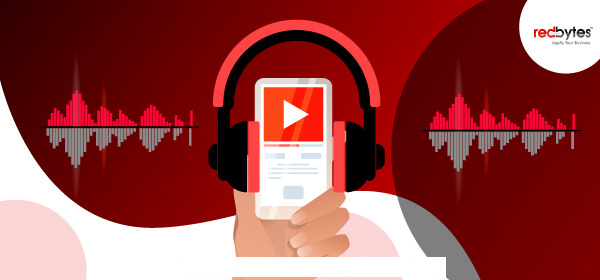The inception of Podcast creation and listening is rooted somewhere around 2002, but it was all casual back then. Over a decade, Podcast media format has evolved and come a long way, finding its way into many digital devices including Amazon Echoes, CarPlay, SmartWatch, Google Home, and Android Auto(paid & free) as official podcast apps.
Addictive and engaging, these podcast apps are most preferred on smartphones and some of them provide their network with an extensive line of free superhit podcast shows and programs across vast categories.
Podcast apps usually offer great content and unique features with new episodes of subscribed shows appearing in your feed. A few of them enhance your experience with total control over download limits and offline listening capability.
But huge varieties of free podcast apps may leave you confused as which one to pick.
Read Also: 10 Best Free Music Apps For Android & iOS
To help you choose the most suitable podcast, we have listed here the top 11 trending and popular free podcast apps available in the UK.
1. Acast
Acast thrives on its simplicity of features yet offers everything expected in an ideal podcast app. You have a wide variety of content topics from news, sports, comedy to cultural content and it lets you listen to podcasts for free online.

It allows you to easily search for podcasts on favorite topics using a keyword or simply browse through categories and trending shows. Like YouTube, you have the option to download and listen to podcasts offline.
The app also gives you topic recommendations based on your interests and habits.

Features
- Simple design and feature-rich
- Offers a huge range of content topics and shows
- Easy to search capability
- Download for Offline listening experience
- Personalized Suggestions based on subscriptions
- Ability to share links on social networks
2. Plex
Although Plex has been a media player for streaming music and videos, it is now offering podcasts to users. Pleasantly enough, you don’t need a paid subscription to enjoy its podcasts since it is freely available to all.

The app has a well- designed interface that allows you to access all your favorite music and movies. Plex has also got Mac and Windows apps along with a online version.
It offers interesting podcast recommendations and helps you import your subscriptions from another podcast app.

Features
- Freely available podcast listening service
- Well-designed interface
- Interest-specific podcast recommendations
- An added benefit of streaming music and movies
- Import your subscriptions from another app
3. BBC Sounds
As the name suggests, BBC Sounds unsurprisingly features podcast content created by the BBC. You have hours of podcasts on a variety of topics to choose from, as BBC offers ample variety on diverse topics.

However, you will not find podcasts provided by the third-party content publisher. Using BBC Sounds, you can listen to live radio broadcasts and music and subscribe to favorite BBC radio shows.

Features
- Unique app with radio and podcast capability
- A huge variety of content topics
- Listen to hours of high-quality BBC podcasts
- Listen to live radio broadcast and music
- Subscribe to BBC radio shows
- Suggestions of podcasts and music mixes you may like
4. Pocket Casts
Pocket Casts is one of the most embraced free podcast apps in the UK It has neat as well as organized interface and great features. It lets you see what’s in your subscription list and unfinished episodes.

It has awesome audio features including audio pace adjustment and ability to connect and play podcasts on Amazon Alexa Echo speaker.

Features
- Impressive range of podcast features
- Ability to adjust the audio listening pace
- Neat and smart interface for better viewing
- Connect to Alexa and play podcasts on Echo smart speaker
- Cloud storage for listeners and creators
- Huge variety of App icons and themes
5. Castbox
Castbox is a freemium podcast app that lets you discover new podcasts. Its hook suggests new podcasts using a unique recommendation engine. The free version populates ads and limits subscription to 100 channels.

The premium app delivers ad-free experience, personalized homepage, unlimited subscriptions and early access to new features. Castbox costs $0.99 per month. The app is fully compatible with Amazon Alexa, Apple Watch, CarPlay, Google Home, and Android Auto.

Features
- Excellent podcast recommendation engine
- Unusual podcast suggestions
- Access to great many podcast topics
- Personalized homepage and unlimited subscriptions in the premium version
- Compatible with Alexa, Google Home, Apple Watch and Android Auto
6. Spotify
Spotify is known as the best music streaming app but has also added a podcast player feature to its services.

This free app has stunning personalized features to enhance the listening experience, including the one that lets you conduct all your podcast activities separately in its dedicated zone away from your music department.

Although you don’t have a lot of settings in the free version, Spotify premium ($9.99 per month) returns value by elevating podcast listening experience.
Features
- Podcast coupled with music streaming in a single app
- Personalized features
- Separate dedicated area for podcast activities
- High-quality audio
- Spotify Premium version eliminates ads
Read Also: 13 Best Music Player Apps For Android 2021
7. Laughable
Laughable is designed for humor cravers and delivers great laugh-inspiring podcasts. This app promises podcast content that is focused on comedy.

It puts the world’s popular hilarious comedians in one spot. You can search and discover your favorite comedians and their podcasts.
You may also stumble on the list of other shows they have appeared on. The comedians’ database also includes actors, athletes and some public figures.

Features
- Suitable for comedy lovers
- A wide database of world comedians
- Ample range of podcast subscriptions
- Offline listening
- Adjustable playback speed with sleep timer
8. Luminary
Luminary is an elegant podcast player that has free and paid ($7.99 a month) versions. You can access its range of original debut programs starting with 40 shows scheduled in 2019, including Hear to Slay, Fiasco, The Axe Files with David Axelrod, The Daily by The New York Times, Trevor Noah’s On Second Thought, etc.

Luminary is set to become the Netflix of the podcasting world. The paid version has exclusive ad-free podcasts while free-tier users will listen to free podcasts.

Features
- Amazing selection of exclusive debut shows
- A range of good podcasting app features
- Handy search and discovery tools
- Smooth Playback controls
- Offline listening mode
9. RadioPublic
RadioPublic is another recently famous and brilliant app in the podcast space for UK podcast fans. It pleases listeners and creators by giving them access to thousands of interesting podcasts across various categories.

It is built to crack the fair deal for its users, offering a commendable ad-supported design that delivers a better experience and results.

Features
- Ample variety of podcast categories
- Experiences gets better with more time spent listening
- Automatic download option
- Streaming playback
- Great organization tools
- Audiobook support
10. Stitcher for Podcasts
Stitcher for podcasts is a free podcast network that hosts greatest hits like Freakonomics Radio and Levar Burton Reads. Stitcher premium ($4.99 a month) delivers quality content.

Although it doesn’t impress you with incredible listening features, it lets you play stitcher content on mobile, web and Amazon Alexa device, CarPlay and Android Auto.
It creates a custom playlist and presents the latest episodes while providing you with offline listening capability.

Features
- Podcast player and network
- Latest episodes of super hit shows
- Supports devices including Alexa, CarPlay and Android Auto
- Downloads and Offline listening capability
- News audio alerts for breaking stories
- Recommendations based on your podcast tastes and those of mutual listeners
11. Procast
Procast is a fascinating podcast app that allows users to share their favorite shows and talk about the moments they find special.

To enable this activity, users can download a short clip from the podcast audio episode on their device and share it with friends on their social accounts.
Apart from this, the Procast app also facilitates a consolidated inbox to update you on the newest episodes of the podcasts you have subscribed to.

Features
- Elegant design
- Tinder-like swipe control
- Good variety of podcast topics
- Ability to share favorite podcast episode clips with social media friends
- Consolidated inbox to suggest the latest subscribed podcasts
Read Also: 10 Best Free TV Apps For Android & iOS 2021
Final words: pick the one you like
Whether you are an avid listener of podcast shows or have a passion for creating your podcast content, the list of these top free 11 podcast apps in the UK might come handy.
We have put them all together based on user preference, podcast listening trends and online reviews. Make sure the one you pick for your smart device has everything you expect in your favorite podcast app including its features and content offerings.