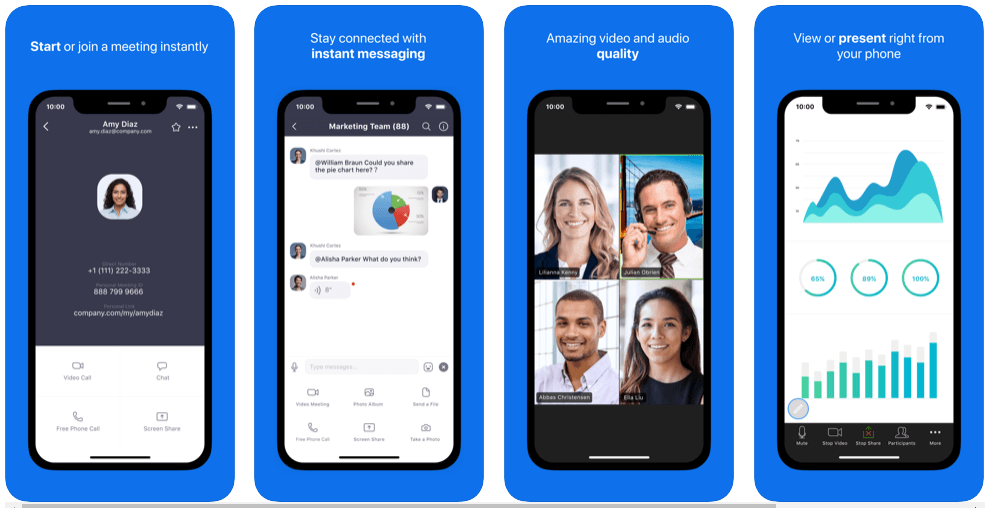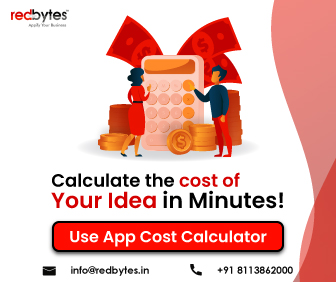The app market for streaming movies and TV channel shows is crawling with numerous options. There are so many in the space, and it is not that easy to pick the one that matches close to your viewing tastes.
The U.K media landscape is also gaining quite a momentum as a bunch of private entertainment channels and providers, including long-standing BBC, are also diving in the pool to deliver the best streaming service of UK fans.
To tell you about what TV apps are worthy of attention in UK, we have put together the list of best free 20 TV apps in UK. You can download them either from online stores or using the specific web links.
Read Also: Top 10 Live Streaming Apps in UK
Let’s check what all have entered the list of best free 30 TV apps in UK and have power to immerse you in.
1) BBC iPlayer
The oldest and most viewed, BBC forms the foundation of UK TV media and its BBC iPlayer is one of the unsurprisingly highly watched best TV channel streaming apps in UK.

It appeals to UK audience with the most diverse set of content while treating them with 12 BBC channels. Its entertainment world essentially offers immersive documentaries, kids’ shows on CBBC and CBeebies and movies. You do need a TV license though to enjoy all its rich offerings.

Features:
- Diverse and inclusive collection of content
- Free, but with license fees
- Offers 12 BBC channels
- iPlayer Kids for children
- User-friendly interface
- Offline download capability
2) NOW TV
It is impossible not to talk about NOW TV UK while listing the best free live TV streaming apps popular across UK. Also quite popular in the United States and Canada, the app lets you browse through 9 categories of channels and from 10 countries.

There are many happy users who love its elegant and eye-catching UI. It provides over 150 channels for movies, entertainment, documentaries and Kids. The tv app is free though its paid tier charging £3.99 relieves you from ads and allows you to watch in any country.

Features:
- Easy to use and user-friendly
- Browse through 9 TV streaming Categories
- 150+ channels from 10 countries
- Excellent Chromecast support
- Stunning buffering speed
- Watch later with Video scheduling
- You can play it in an external video player
3) Netflix
Netflix streaming app is as good as it gets. After its sensational launch, Netflix has become equally popular in UK as it is everywhere else on the strength of its diverse, gripping content.

UK Netflix is typically designed for UK shows although its general license allows you to relish all of its Hollywood movies and US TV. Netflix UK nonetheless is one phenomenal app to satiate your lust for TV streaming entertainment.

Some of the famous Netflix originals you can access in HD are Mindhunter, Stranger Things, Glow, Crown, Bojack Horseman, etc. Subscription fees start from £8.99 a month.
Features:
- Simple and easy-to-access UI and controls
- Incredible range of TV content
- Flexible pricing
- Ad-free streaming experience
- Chromecast support
- Watch later option
4) Amazon Prime
The online retail giant Amazon’s Amazon Prime Video has achieved quite a milestone in the U.K. premium TV streaming service. Tough rival to Netflix, Prime offers both standalone subscription at £5.99 a month and its whole Amazon Prime package at £7.99 a month along with yearly packages.

Prime flourishes with numerous fresh movies, blockbusters and latest TV shows with amazing Prime Originals. An unlikeable repulsive factor is its hassling UI that doesn’t give comfort finding your favorite content.

Features
- Comfortable subscription packages
- More affordable than Netflix
- Offline download
- Watch later
- Multi-device support
Read Also: How Much Does It Cost To Create An App Like Netflix
5) MUBI
MUBI is another sought-after alternative for wonderful classic movies available in over 190 countries, including UK. Being a rich source of TV entertainment, MUBI is packed with great many choices of films at £9.99 a month.

You can also download to watch them offline as well as go social to share your favorite content. MUBI Go, its premium extension, is also a great destination for watching hand-picked movie experience with a weekly cinema ticket for a little higher monthly price.

Features
- Amazing source of classic cinema
- Available in 190+ countries
- Offline viewing
- Social sharing
- MUBI Go offers weekly ticket to handpicked movies
6) Sky GoI
Sky Go app ends up in the list of free tv apps for its ability to offer great content to live TV streamers in UK. Sky Go app is exclusively built to serve existing subscribers of Sky TV giving them access to the range of Sky TV contents.

Users who have subscribed for Sky Cinema and Sky Sports bundles are eligible for exploring the wide selection of live sports events and movies. The original app is free with ads and restrictive viewing. However, paying £5.00 a month lets you explore everything with Sky Go Extra.

Features:
- Great streaming contents
- View on up to 4 devices with Sky Go Extra
- Awesome Sky Cinema and Sky Sports bundles
- Offline downloads
7) BFI player
BFI player explores the unique edge of UK cinema, taking audience to the journey of U.K. indie and cult classic movies. This British Film Institute is not for Android app users as it can be streamed using Chrome web browser.

It ends up on this list on the strength of its dedicated UK-exclusive live streaming experience. You subscribe to its £4.99 a month package and get on the tip of your finger access to its wealth of 300+ carefully crafted classic cinemas.

Features
- Best for classic indie/cult movies
- Over 300+ well-crafted masterpieces
- UK-exclusive streaming service
- Built by British Film Institute
8) Eurosport Player
Dedicated to your sports cravings, Eurosport player is a free tv app where you can watch live sports events on the go in UK. The sports it covers are Grand Tour Cycling, Grand Slam Tennis, Olympic Games in Tokyo 2020 and more.

Apart from the usual, you can also access some bonus channels, on-demand sports videos, highlights and news. It supports Apple tvOS, tablet, smartphones and Chromecast.

Features:
- Access to live streaming of Eurosport 1 & 2
- On-demand actions on the go
- Video clips for highlights, news, interviews, etc
- Save your favorite sports to stay tuned to live actions
- 7-day Program listing of upcoming sports events
- Watch on Chromecast
9) Disney Life
As Disney Life kept young ones and little souls entertained before Disney Plus finally trundled in to lift the bar. The app is built to amuse die-hard Disney lovers who can stream classic Disney movies, Disney shows, and favorite Disney music tracks.

The app allows users to use the app on as many as 10 registered devices and watch it on up to four screens at times. The app has slick UI and smart parental controls. It costs only £4.99 a month which is not so extortionate.

Features:
- Impressive range of Disney movies and shows
- Usable on 10 registered devices
- Exquisite UI design
- Watch in on 4 screens at the same time
10) ITV Hub
Being UK’s one of popular TV channels, ITV Hub app offers reality slices served with on-demand streaming and catch-up content. ITV Hub app suits for those who are fond of watching reality shows, series and drama.

Electrifying and truly entertaining, the app presents great mix of soaps and documentaries. It doesn’t require you subscribe with a TV license if it is not live.
It does punctuate your entertainment with some ads which can be eliminated with its paid tier for £3.99. The paid version also enables viewing it abroad.

Features:
- Designed to bring reality TV
- On-demand videos and catch-ups
- License-free viewing
- Chromecast support
11) All 4
All 4 is a free TV app that offers a range of Channel 4 shows, including dramas, comedies, documentaries, and live TV channels. It’s a great app for anyone who wants to catch up on their favourite Channel 4 shows.
Features:
- Personalized recommendations
- Live streaming
- Download for offline viewing
- Parental controls
- Chromecast support
- Social sharing
- Multi-device support
12) My5
My5 is a TV app that allows you to catch up on Channel 5’s latest shows, including reality series like Big Brother and The Bachelor. It also has a range of movies and documentaries, making it a great all-round app for TV lovers.

Features:
- Live TV
- Content from other ViacomCBS channels
- “Continue watching” feature
- Chromecast support
- Subtitles in multiple languages
13) Pluto TV
Pluto TV is a free streaming app that offers a range of live TV channels, including news, sports, and entertainment channels. It also has a library of on-demand movies and TV shows, making it a great all-round app for TV fans.

Features:
- Live TV channels
- On-demand content
- Personalized content recommendations
- Multi-device support
- Parental controls
14) UKTV Play
UKTV Play is a free TV app that offers a range of UKTV shows, including dramas, comedies, documentaries, and live TV channels. It’s a great app for anyone who wants to catch up on their favourite UKTV shows.
Features:
- Original content
- Download for offline viewing
- Chromecast support
- Multi-device support
- “Resume” feature
- Personalized recommendations
15) Popcornflix
Popcornflix is another free streaming app that offers a range of movies and TV shows, including popular series like The Walking Dead and Sherlock. It is a great app for movie lovers who want to catch up on their favourite films.

Features:
- Large selection of free content
- Curated categories
- Multiple device compatibility
- Parental controls
- No subscription fees
16) Rakuten TV
Rakuten TV is a free movie and TV app that offers a range of on-demand movies and TV shows. You can also buy or rent the latest releases, making it a great app for movie lovers who want to keep up with the latest films and TV shows.
Features:
- Wide selection of movies and TV shows
- Multi-device compatibility
- Rakuten Points reward system
- High-quality streaming
- Flexibility of rental or purchase
17) YouTube
YouTube is one of the world’s most popular video sharing platforms, and it’s also a great place to watch TV shows and movies. Many content creators upload full-length episodes of TV shows and movies, making it a great app for catching up on missed episodes or discovering new content.

Features:
- Personalization
- Live streaming
- Social features
- Multiple device compatibility
18) Crunchyroll
Crunchyroll is a TV app that focuses on anime and Asian dramas. It offers a range of on-demand shows, including popular anime series like Attack on Titan and Naruto. If you’re a fan of anime or Asian dramas, Crunchyroll is a great app to check out.

Features:
- Extensive anime library
- Simulcasts
- Manga library
- Localization
- Free and premium options
19) Viki
Viki is another TV app that focuses on Asian dramas and variety shows. It offers a range of on-demand shows, including popular K-dramas like Crash Landing on You and It a won Class. If you’re a fan of Asian dramas, Viki is definitely worth checking out.

Features:
- Extensive anime library
- Simulcasts
- Manga library
- Localization
- Free and premium options
20) Red Bull
Red Bull TV is a free streaming app that offers a range of sports, music, and entertainment shows. It’s particularly popular for its coverage of extreme sports, including mountain biking, surfing, and snowboarding.

Features:
- Exclusive content
- Multi-platform availability
- Free streaming
- Live sports events
21) Sky News
Sky News is a news-focused TV app that offers live streams of breaking news events, as well as a range of news shows and documentaries. It’s a great app for keeping up with the latest news both in the UK and around the world.

Features:
- Access to Sky News programs
- Personalized news feed
- Customizable alerts
- Offline viewing
- Easy sharing
22) Bloomberg TV+
Bloomberg TV+ is a finance-focused TV app that offers live streams of the latest business and finance news, as well as a range of shows and documentaries. You can keep up with the latest business and finance news in the app.

Features:
- Live financial news streaming
- Customizable dashboard
- Personalized news alerts
- Access to Bloomberg TV programs
- Easy sharing
23) Hayu
Hayu is a TV app that focuses on reality TV shows, including popular series like Keeping Up with the Kardashians and The Real Housewives. It offers a range of on-demand shows and is a great app for fans of reality TV.

Features:
- Exclusive content
- Same-day streaming
- Multi-platform availability
- Customized recommendations
- Free trial
24) Freeview
Freeview is a TV app that offers a range of live TV channels, including news, sports, and entertainment channels. It also offers a range of on-demand shows and is a great app for anyone who wants to watch live TV on their device.

Features:
- Live TV streaming
- TV guide
- On-demand content
- Multi-platform availability
- Parental controls
25) TVPlayer
TVPlayer is another TV app that offers a range of live TV channels, including popular channels like BBC, ITV, and Channel 4. If you are in for a range of on-demand shows and watching live TV on your own device, this app is a good choice.

Features:
- Live TV streaming
- Catch-up TV
- Record function
- Multi-platform availability
- Personalized recommendations
- Easy search
- Subscription options
26) Plex
Plex is a free media player app that allows you to stream movies and TV shows from your personal media library. It’s a great app for anyone who wants to access their own media collection on their device.

Features:
- Personal media streaming
- Live TV streaming
- DVR function
- Multi-platform compatibility
- Personalized recommendations
- Easy sharing
27) Apple TV+
Apple TV+ is a streaming service that offers a range of original TV shows and movies, including hits like Ted Lasso and The Morning Show. This app is for anyone with an Apple device who wants to access exclusive content.

Features:
- Original content
- Ad-free
- Multi-platform availability
- Family sharing
- Personalized recommendations
- Offline viewing
28) Tubi
Tubi is a free streaming app that offers a wide range of movies and TV shows from major studios and networks, as well as independent filmmakers and content creators. The app can be accessed on a variety of devices, including smart TVs, streaming devices, and mobile devices.

Features:
- Free content
- Large library
- Multi-device compatibility
- Personalized recommendations
29) Shudder
Shudder is a streaming service that specializes in horror, thriller and suspense content. The app offers a wide range of movies, TV shows, and original programs, all of which are curated specifically for horror fans.
Features:
- Horror-focused content
- Exclusive programming
- Personalized recommendations
- Curated collections
- Multiple devices
30) Crackle
Crackle app is a great option for anyone looking for a free streaming app with a wide range of content and personalized recommendations. With exclusive Sony Pictures content and original programming, as well as a large library of movies and TV shows, Crackle TV is a must-have app for anyone who loves movies and TV shows.
Features:
- Free content
- Sony Pictures content
- Original programming
- Personalized recommendations
- Multiple devices
Conclusion
Live streaming Technology is here to change the way you imbibe everyday entertainment. These best free 30 cool TV apps in UK are a great way to indulge in streaming visuals for those who want on-the-go TV experience.
By bringing the variety of entertainment at the touch of your finger, these apps are enough to make your day or help you unwind in the evening. Pick your favorite from the list of best free tv apps and download on your device to explore digitally advanced TV world.






































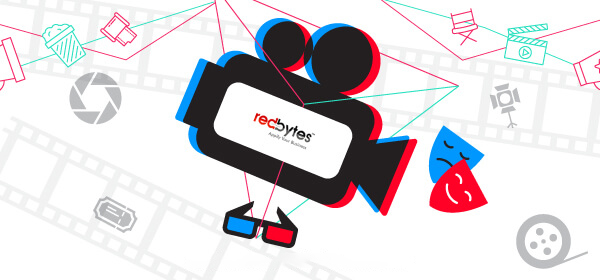



























 There are plenty of free movie apps in the UK that has some of the greatest collection of movies – classics, indie, blockbusters and recent releases that is enough to satisfy the movie lover that you are. The free content often come with ad support. The best part about these apps is that you get to choose the movies you want to watch – a privilege you do not often get in normal television channels.
There are plenty of free movie apps in the UK that has some of the greatest collection of movies – classics, indie, blockbusters and recent releases that is enough to satisfy the movie lover that you are. The free content often come with ad support. The best part about these apps is that you get to choose the movies you want to watch – a privilege you do not often get in normal television channels.