Wondering if you can create a video chat app like Skype? Even though the market is quickly reaching saturation point with players like Google Hangout, Zoom, and more, there is still space for new players to mark their mark. This is because the demand for the product is skyrocketing worldwide.
Before you jump onto the bandwagon in the hope of reaping millions in revenue in a few years, it best to sit down and be clear on the purpose and objective of developing a Skype clone. After all, you have to create a video chat app that stands out in the crowd.
Let’s take a look at the process in detail.
Start with identifying your Target Audience
Are you going to create a skype like app for both iOS and Android users?
Are you going to concentrate on targeting millennials only or will there be something to attract a business clientele too?

Before commencing with the app development process, you must ask these questions to identify your audience and their respective needs and expectations.
Studies report that the range of age of 60% of video chat app users is between 18 and 29 years. Only 40% of individuals between 30 and 49 years are consistently using video chat apps.
One of the reasons could be the generation gap which is why a younger target audience makes more sense. This process will also be the foundation of shortlisting your app features and functionalities as
For example, if you intend to cater to millennials, especially youngsters and teenagers, your video app should be built on concepts like Hike and Viber.
Cool new features like stickers, filters are a few must-have features that will help you reach out to a larger audience base. This will also add a touch of innovation to your platform.
On the other hand, if your app is primarily designed to meet the needs of a business audience, then functionalities such as a secure video conferencing facility should be a priority.
Investing in data encryption, quality of the video, and related business applications should not be compromised in any way.
Alternatively, you can also combine the two to create an application that can be used by both teens and corporates alike.
Read Also: 24 Best Video Chat Apps 2020
Features of a Video Chat App

You need to have a list of basic features in place that will create the skeleton of your video chat application. If you build an MVP app, you can start with some must-have functionalities and then keep building on from there as per the demands of your audience.
Take a look at the recommended list.
1.User Registration
You can design your user registration process in two ways. Build a system from scratch that requires the user to submit their email, name, and contact information.
Alternatively, you can have a quick registration via a social sign-in or a Gmail id to build your user profile on the app. It is best to have both methods of user registration available so that the user has the opportunity to select their preferred way.
2. User Profile
Enabling the user to build their profile allows for easy chatting. With every user having their profile can store their personal information in a single location. Once the profile has been created, users can add avatars, change them, edit and manage profiles whenever required.
3. Search and Add Friends
This feature is essential as it enables users to find or get in contact with people that they need to connect with. It should be as easy as sending an invite to join a chat. The user should also be able to invite another user to join their contact list.
4. User Status
This is a key function that shows your contact list your status on the app. This can also work in terms of highlighting to you the status of your chat companion too.
You can add common status messages such as – Away, On A Call, Not Available, etc. This allows users to understand if your companions or friends on your contact list are available to chat or not.
5. Text Chat and Delivery Status
There may be times when your video chat cannot be supported adequately by your internet connectivity. In such instances, the user should be able to initiate text chats through an exchange of messages.
While this is not a showstopper feature, but is necessary, nonetheless. Remember to add a sign to show that the messages have been delivered and read.
6. Geolocation
Today, geolocation is a feature that is integrated into most applications. This enables your users to select their country simply and conveniently.
The GPS data can be automatically read that will detect user location. Your friends on your contact list can also show them which country or city you are currently in.
7. Video and Voice Calls
Video chats can never be a possibility sans video calls. Moreover, the app should also have the voice call feature available that can be an alternative to normal phone calls. When contacting people overseas, voice calls do not attract any additional charge making the process very economical for users.
8. Group Chats
The video chat application should also be able to support Group Chats. This is beneficial on a personal and professional level where a specific group of users can be added to a single conversation.
9. End-to-end Encryption
The type of encryption you offer protects the messages send from the devices of your recipient and sends it at the final transfer point. This means that when the message is sent from the device of the sender, it is already encrypted. But when it reaches the device of the recipient, it is automatically decrypted.
The idea is to ensure that no one can hack into the message whilst it is in the transfer state and read it. This feature ensures message confidentiality and drives credibility for your video application.
10. Synchronization with Cloud Service
Any video chat app should also possess the capability of storing user files such as images, videos, recordings of voice calls,and even documents. These are the types of information that usually people from both corporate and personal users tend to exchange on these platforms.
11. Automatic Backup
In a situation where you may have to delete the video chat application from your device, the user should not lose any data which was received or exchanged as part of the sent-received correspondence.
Having a daily automatic backup feature is, therefore, a key functionality to have that ensures all files on the chat platform are safe and sound.
12. Push Notifications
Push notifications again is a general feature that should be part of every mobile or web application. Having this functionality ensures that your users are always informed of new app updates and receive notifications of new features that may be subsequently introduced at a later stage.
These basic features can form the foundation of your application. You can keep introducing more premium features and functions as the app attracts a significant user base in due course of time.
Steps to Create a Video Chat App Like Skype
To create a video chat app like Skype requires a lot of steps to be followed. Take a look.
Step 1. Back-End Development
From your initial discussions with your development team, you should have designed a blueprint and a wire-frame of the application. For all applications, the first step of the development process involves starting with the back-end.
This includes creating the server part that enables the video app to function. You have the option to go with a ready-made BaaS solution. This will be suitable if your app is quite simple. On the other hand, if your video has complex features and functionalities, you may have to design and develop a customized BaaS solution from scratch.
Step 2. UI/UX Design
With your back-end sorted, it is time to concentrate on the front-end. This involves your user interface and user experience design.
Ensure that the navigation is simple to use because you do not want your users to be hunting around for features on the application. An intuitive workflow enables them to understand the functions of the app much better. All of this is part of the user experience.
The UI should have an attractive and catchy design. This will make prospective users more interested in using the application more frequently.
Step 3. Technology Stack
Several tech stack combinations that can be used to create the video chat app like skype. You have a choice of:
- SaaS Solutions for Building Video Chat Application: PubNub, OpenTokRTC, Wowza, Twilio, Socket
- Programming Languages and Tools to Use for Video Chat App Development: Swift, Java and Kotlin, Bambuser, SDKs, and APIs
Take a look at the comprehensive list of technologies as a recommendation. That said, what you end up using will primarily depend on your app’s specific requirements.
Read Also: 11 Steps to Create a Mobile Application
For Android
- Android Java, Rest APIs, Android studio
- Third-party integration: Pusher, AppLogic (for chatting), PubNub SDK,
For iOS
- Xcode, Swift
- Third-party integration: PubNub SDK, AppLogic (for chatting), Pusher
For Desktop Application
- Socket IO (for chatting)
- React & NodeJs
WebRTC is an open-source technology that is most commonly for video connection between devices that enables quick deployment of real-time communication over iOS and Android chat apps possible. If you end you using this solution, then you will have to deal with four API interfaces.
These include:
- MediaStream
- RTCPeerConnection
- RTCDataChannel
- OpenTOK
How Much Does It Cost to Create A Video Chat App Like Skype?
To create a video chat app like skype is a relatively complex task. The more features and functionalities you have, the more it is going to cost. You will need access to a team of specialist developers, testers lead by an able Project Lead.
Here is a list:
- Project Manager
- The back-end and front-end engineers
- Designer for UI / UX
- QA specialist
The average time taken to develop the application will be anywhere between 665 to 780 man-hours.
- Registration and address book: 50 – 60 hours
- Messaging: 180 – 200 hours
- Multimedia file transmission: 40 – 45 hours
- Location: 25 – 30 hours
- Contact sharing: 65 – 70 hours
- Voice and video calls: 170 – 200 hours
- Settings: 80 – 100 hours
- Design (UX/UI): 55 – 75 hours
The cost of app development will also vary depending on the location of your development team. Given below is a median cost according to Statista:
- North America: $60-250 per hour
- United Kingdom: $60-150 per hour
- Western Europe: $40-120 per hour
- Eastern Europe: $20-100 per hour
- India: $10-80 per hour
You also need to estimate the cost of deploying ready-made SaaS and BaaS platforms if you decide not to develop them from scratch.
How Can You Monetize Your Video Chat App?

Now that you have created your Skype clone, you need the video app to make money. Monetization of the application can be explored in several ways. Here are a few suggestions:
Advertising
The integration of brand advertising on the video chat app is the most productive method of generating revenue. This is a direct avenue of creating instant interaction between brands and their target audience triggering profit for your video chat app in the process.
Premium Stickers
While you may have free stickers available on the app platform, you can allow access to superior designs that can be accessed on payment of a fee. You can enable a monthly subscription model wherein you introduce new stickers designs every month.
Paid Voice Calls
You can enable your app with the paid voice call feature wherein the user pays a fee to call on any wired line across the globe.
Read Also: App Development Cost-Design, Development, Deployment
Conclusion
The manner in which video chat apps are reshaping the communication and entertainment domains holds a lot of promise for future players in the space. Armed with confidence and a clear understanding of your objectives and end goals will help you in the process of development.
So now that you have everything to go ahead, start the process right away.
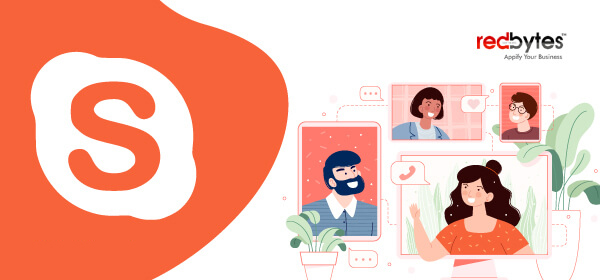

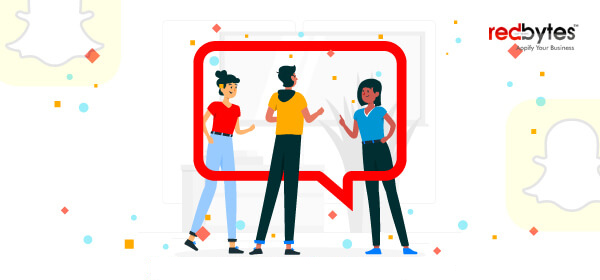

















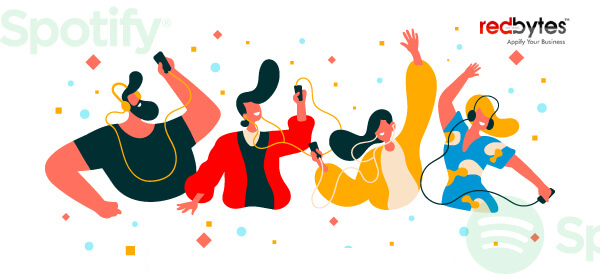







![How to Create an App Like MyFitnessPal [Cost Included]](https://wp.redbytes.co.uk/wp-content/uploads/2020/01/How-to-create-an-app-like-my-fitness-pal-1.jpg)








![How to Create an App like PayPal [Features & Cost Included]](https://wp.redbytes.co.uk/wp-content/uploads/2019/12/How-to-develop-an-app-like-paypal-1.jpeg)









![How to Create an App like Airbnb [Features & Cost Included]](https://wp.redbytes.co.uk/wp-content/uploads/2019/12/How-to-Create-an-App-like-Airbnb.jpeg)



























