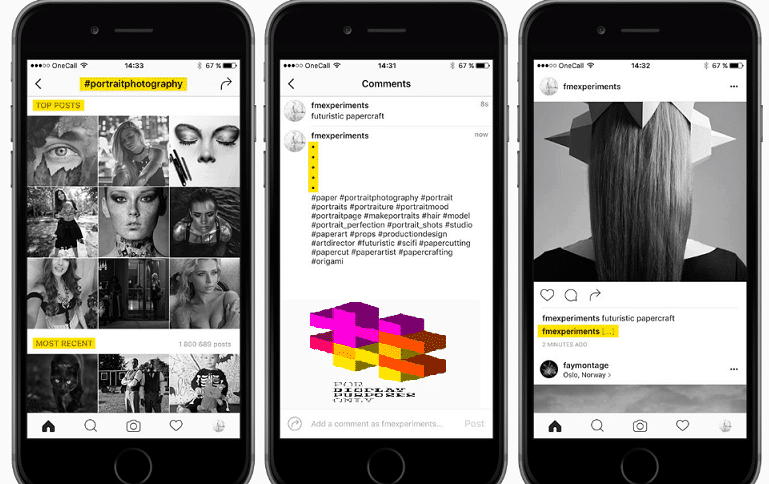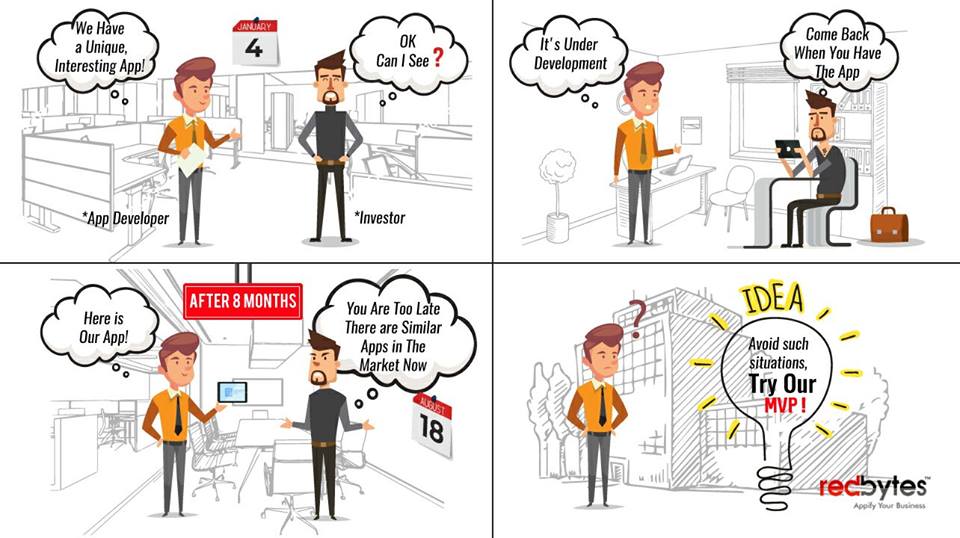You might have noticed a sudden popularity in video chat apps since Covid-19 became a pandemic. Video chat apps like Zoom, Skype, Duo, etc serve as a great tool for visual communication across the world from our fingertips. Small and big businesses have understood the importance of video chatting, and want to create customized video chat app.
But the important question is – How to create a video chat app?
Let’s discuss about the different factors involved including the types, features, development team, etc.
Why your business needs a video chat app?

The corona pandemic requires people to maintain social distancing and to stay at home. So, most start-ups and business firms are now making use of video chat apps for communicating with colleagues and clients. This helps them to keep their businesses running.
A good video chat app results in a collaboration of various activities within the business firm without constant travel or physical meetings. It saves time, money, and can facilitate beneficial activities for the overall growth of your business.
You can speed up decisions even when employees are globally dispersed. Besides, the value of messages is amped up with facilities such app screen sharing, recording meetings, audio conferencing, etc.
- Steps to build a video chat app
- Features of a video chat app
- Types of video chat apps
- Development Team of a video chat app
- Technical stack
- How much does it cost to Create a video chat app
- Revenue generating models of video chat apps
Steps to Create a Video Chat App
Let’s now look upon the steps to create a successful video chat app
#1. Foresee Your Target Audience
Every developer desire to mould a successful app story.He/she should fix the intend and for whom they are creating an app. More than 55% of video chat app users are between ages 18 and 29, with around 40% of them being between the ages of 30 and 49.
From the studies itself, we could figure out the need for video calling apps among young users MVP
#2. Decide MVP vs Full-Fledged App
| MVP | Full Fledged App |
| A miniature form of an app with important features in minimum cost. | Fully developed final product with entire features of an app. |
| Helps to test the potential of your app | Fully working app as per the client’s requisites. |
| Determine the shortfalls of the app and how to improve them | An app that is ready to use on multiple platforms. |
| Gauge continuous user feedbacks | Gauge feedbacks via comments,reviews and ratings. |
| Time and cost-effective process of app development. | Time consuming process of development with cost estimates. |
#3. Front End elements
UI/UX design acts as the pivotal factor of the app’s reach and usage. The developer should tune the features following the type of audience.
A minimal and simple design for a wide audience whereas complex elements for an expert audience. But the overall design should be enjoyed by every type of users who will engage in the app.
#4. Back end elements
The unseen codes and commands behind an app are these back-end elements. The timely coordinated activities of back end developers are essential in a video call app development.
It can be either build through scratch or software. The former makes your app more flexible whereas the latter reduce your time consumption.
#5. Testing stage
The above said back end elements should give out proper results. A slight change in the codes could end up in a failure of your app. Testing should be done in each stage and ensure the best possible user experience. Stages of testing are acceptance testing, system testing, integration testing, unit testing, etc.
#6. Video streaming protocols
A protocol is mandatory for the proper functioning of apps. WebRTC (Real-time Communication) is a collection of protocols that enable systematic functioning of audio-video codecs and data sharing between browsers. It is a very secure protocol for video chat app development.
Read Also : How to Create An App Like Zoom
Features of a Video Chat App
Let’s go through the features a video chat app should have.
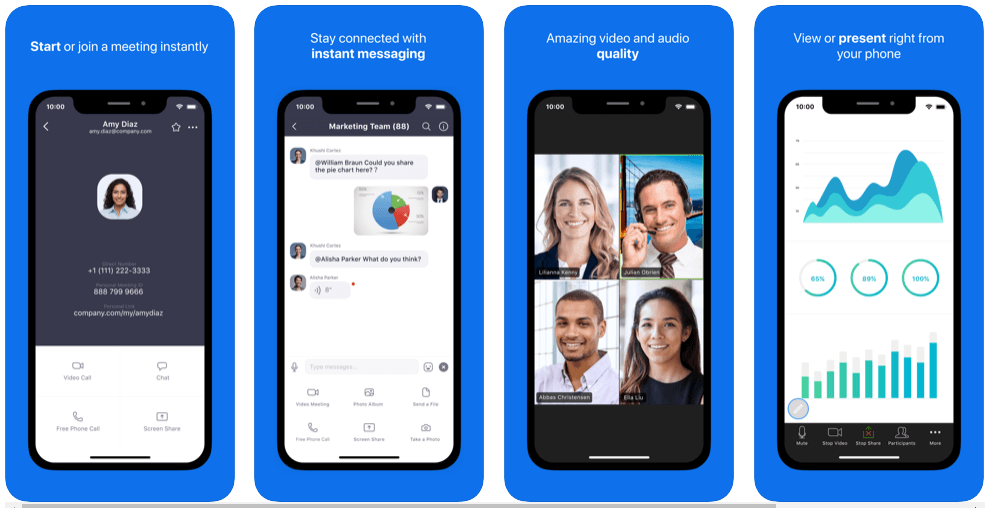
#1. User Registration
This basic feature differs from app to app. Most apps avoiding featuring a long row of irrelevant information and instead provide a simple form. Some of the necessary fields are username, email id, contact number, etc.
Usually, a dialog box enabling users to connect the app through Gmail, Facebook, or Twitter account is added which enhances better user experience. Registration can assure the user to constantly engage with the app.
#2. Profile Creation and Management
With this feature, users can display their general profile information which can be changed whenever the user desires to. You can surf a person’s who you wish to chat with, and the profile of that person appears for the first time. So, the profile info should be right and easy to access.
#3. Quick Search and Contact List
Once you have a registered account on a video calling app, you can search for your colleagues or friends in no time. People on your contact list with an account will be already notified to you.
Further, you can add others by searching them via the app. A button action could help you see and speak without interruption for hours.
#4. Video and Audio Calls
This is the vital feature of a video calling app. The sole service of a video calling app is clear and quality visual communication with one or more people beyond expensive foreign calls, time zones, and geographical factors.
A video calling app should contain high quality audio call systems too. People use both audio and video call systems provided by the same app and can have uninterrupted calls.
#5. Group Calls
Zoom with its facility of conducting group calls with about 1,000 participants and 10,000 viewers has gained great popularity. The feature of group calling is now integrated into e-learning. This allows teachers to create classroom-like ambiance from the video chat app itself.
When coming to business, management can have everyday conversations or weekly meetings with who they want to speak with.
Other features like muting/unmuting users, adding people, removing users, conference hosts, etc can balance the environment and should take care of the number of users too.
#6. Chatting and Instant Messaging
Texting is a convenient and inclusive method of communication. Usage of emoticons in place of long text messages can make your friend know about your current mood and intent of the message.
In business firms, all communication is now facilitated via instant messaging services such as skype and slack.
#7. Encryption
Content (text, video, images) you share should be safe and circulated to the people who you wish to. The encryption process which starts from the sender ends in the receiver where decryption starts.
AES-256 AND HMAC-SHA256 are the two major protocols used in video apps. Developers should ensure the confidentiality of the user’s contents.
#8. Push Notifications
Getting notified about new messages automatically is a very useful feature. Whenever you receive a new message or call, you can slide down the notification bar and reply in no time.
Advanced Features of a Video Calling App
#1. Screen Sharing
You can share the screen activities with the person or team on the other side with this feature. It can be used for formal business matters, tutorials, gaming, and movies whenever you need it.
#2. Emojis And Stickers
Most people express their likes and dislikes with emojis now. They ensure a personalized experience for users. It is a very common practice among users of social media and video calling apps.
Users also have the ability to create custom emoji packs and share those funny stickers and emoticons.
#3. AR Masks
Augmented reality is an interface that adds content (informative and entertaining) onto the physical world. Some news channels publish their statistics using AR tools.
AR masks in video calling apps are widely accepted and enjoyed by users. Snapchat was well known for this in initial times. Later, most social media apps including Facebook and Instagram launched AR stickers into their apps.
#4. Virtual Noise Cancellation
Unwanted sounds in a formal meeting or friendly conversation can distract and irritate you. Artificial intelligence is deploying its efforts for cancelling the noises in video calling apps and help users have better calls.
| Features | Cost | Time |
| User registration | $500- $1000 | 37-40 hrs |
| Profile Creation and Management | $1,550 | 31-35 hrs |
| Quick Search and Contact List | $250-500 | 37 hrs |
| Audio Calls | $1,300 | 26-28 hrs |
| Video Calls | $1,450 | 29-30 hrs |
| Group Calls | $2,500 | 33 hrs |
| Chatting and Instant Messaging | $2,000-$4,000. | 102 hrs |
| Encryption | $500-1,000 | 30 hrs |
| Push notifications | $1,000 to $10,000 | 35 hrs |
| Screen Sharing | $1,100 | 22 hrs |
| Emojis and Stickers | $1,200 | 24 hrs |
| AR masks | $3,700 | 74 hrs |
| Virtual noise cancellation | $4,000 | 95-100 hrs |
| Total | $27,075 | 572.5 hrs |
The above values on the development hours and cost is an average. It all depends on the number of functions and features that it offers to users.
Types of Video Chat Apps
We discussed the features of apps and their costs. Below are some of the popular video calling apps. Each app has specific intent, features, and target audience too.
#1. Everyday video calling apps
As the name suggests, it is used daily and mostly for friendly conversations. They can have all the basic and advanced features of a video conferencing app.
The main purpose is instant texting and chats. They are free apps and have no time constraints too. The number of participants is about 4-8.
WhatsApp: The moment you read this name; its icon appears in your mind filled with green shades. Most people now go through WhatsApp before starting their morning activities. It has influenced the digital world in a great manner, and it can have a video chat with 4-8 people at a time.
Facebook Messenger: It is an instant messaging app developed by Facebook. You can have uninterrupted calls with your Facebook friends. It has various effects, Arm asks, games included in chatting. But the participants’ limit is 4.
Google Duo: An app that can make you a participant through an existing Google account or number. About 12 participants can take part in video calling at a time. The low light, portrait mode, etc make it unique from other video calling apps.
#2. Entertainment apps
Video chatting plus entertainment sounds great. People love to engage with such apps. It contains built-in games and various activities with friends.
House party: Teens can lounge around the app like in a park. Inbuilt games allow them in the instant drop in and drop out group chats. There are many clones and activities to have fun with.
Discord: Great app for gamers. It allows voice chats while gaming or simple video chats. One must closely work with the app to get familiar with.
#3. Popular Video conferencing apps
These apps are one of the biggest technological blessings for businessmen and corporate world. They help in engaging up to 500 users at a time either for a meeting or a conference. It can be employed for work, e-learning, tutorials, etc.
Video and audio quality is high compared to other such apps. Companies keep revenue for buying a full feature set of these apps.
Skype: It is considered as the best solution for official matters. Employees can have intra and interpersonal communication in a very easy manner. It has been for a long time and supports quality video calls.
Zoom: Known for its participation limit and reliability. Many schools and universities deploy zoom for conducting classes, seminars, etc. But even then, reports are coming out that these apps provide poor security and low-quality encryption which has been deliberately misrepresented.
Read Also : 24 Best Video Chat Apps 2023
Development Team of Video Chat App
An app with a full feature set and making it visible on the internet is the efforts of a skilled software development team. It can be a team comprising in-house members or can take people from global sources.
In house team members can assure more flexibility and long-term development. But speaking about outsources, it has a huge pool of talent, but costs may vary.
The average number of members various personnel and their duties are mentioned below:
Business analyst: Through constant data analysis, He guides the company to provide better products and services.
UI/UX Designer: Determines how an app interface appears and felt by users. He also accompanies optimization works.
Android developer: Responsible for developing apps for android operating systems
iOS developer: Design and build apps for Apple’s iOS mobile platforms.
Testers: Provide timely testing on each stage and ensure the end-product to contain all requirements.
Project manager: Manages and guides the team to avoid pitfalls and make them work under deadlines
Technical Stack of Video Calling App
Finding the best technologies for the features you need is a task. Developers can discuss the technical aspects with experienced developers or development companies.
The most important technical aspects in making a video chat app are:
| Database | MYSQL, Oracle |
| Programming Languages | Swift, Kotlin, Java |
| Streaming Protocols | WebRTC (STUN & TURN), RTP, RTMP |
| Encryption Protocols | AES-256, HMAC-SHA256 |
| Cloud Platforms | Amazon EC2, Amazon S3 |
How Much Does It Cost To Create a Video Chat App ?
Estimating the cost to create a video chat app is extremely important. It depends upon the features and the complexity of your app.
As we know, an app is the end result of teamwork. Below are the table of various personnel involved and their cost.
| Personnel | Cost |
| Business Analyst | $66,882 |
| UI/UX Designer | $15+ |
| Android Developer | $23,000 |
| iOS Developer | $27,000 |
| Testers | $20+ |
| Project Manager | $20+ |
To create a successful video chat app, various stages of development should be well planned and estimated.
| Steps | Minimum Cost |
| Front End Elements | $1,000 |
| Back End Elements | $4,000 |
| Testing Stage | $5,000 – $10,000 |
| Video Streaming Protocols | $700 |
| Total | $13,200 |
The cost and hours can vary according to the platform chosen for app development, features and functionalities needed.
Revenue Generation Models of Video Chat Apps
After developing a dream app, you would think about building a strong customer base Gaining revenue is also an important area of concern. There are some methods to monetize your app.
#1. Advertisements
Advertisements have a prior role in generating revenue for your pastime words and engaging copies can make advertisements unforgettable. When they engage in video streaming, ads can be showcased.
But people don’t like interventions during their video calls for sure. Thus, you can display small promotional ads without interrupting the user.
#2. Freemium
We are very much familiar with the term as most apps deploy this strategy to make money. Video chatting apps are free and downloadable, but developers can add some premium features which can be used only by paying the premium amount.
The number of premium users can make developers realize and resolve the issues in the app.
Zoom provides free calls up to 40 minutes with about 100 participants. But to avail full features, one should pay $14.99 per month
#3. Paid calls
No one stays online always.You can make calls through the same app offline. The cost of such a call is surely less than that of a normal roaming call. Video call apps like Skype have specific rates on each country but cost less than that of a roaming call.
#4. Paid stickers
Video call apps now devote a major space for stickers and emojis. It helps in generating revenue and entertain users. Newer stickers are added so that users can’t choose other apps in a competitive era.
Read Also : How Much Does it Cost to Create an App
Conclusion
The demand for video call apps is increasing globally. Making a video calling app with thorough planning, and an efficient team can result in a great and successful video calling app.


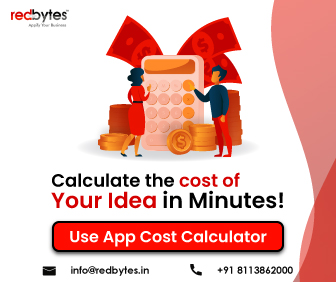
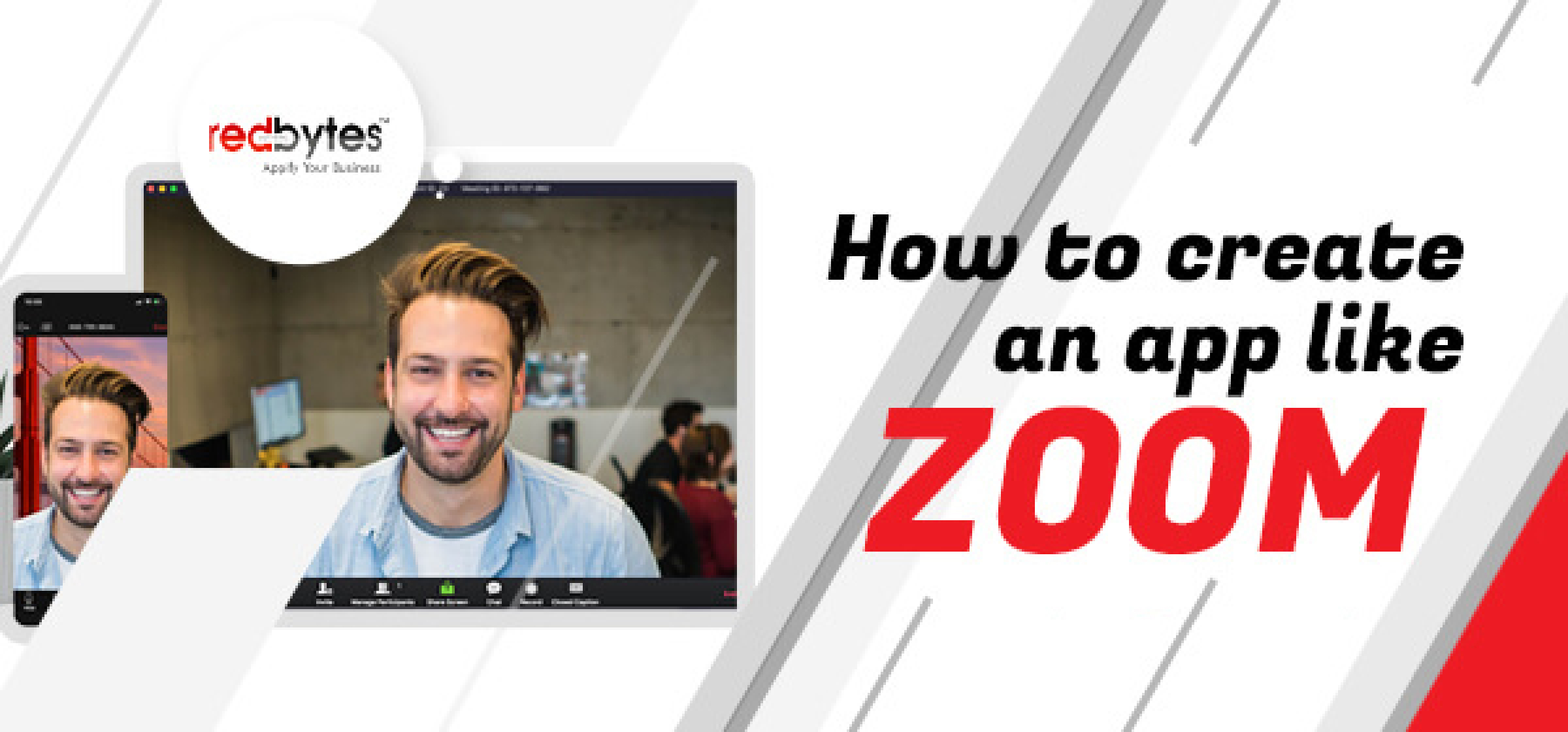






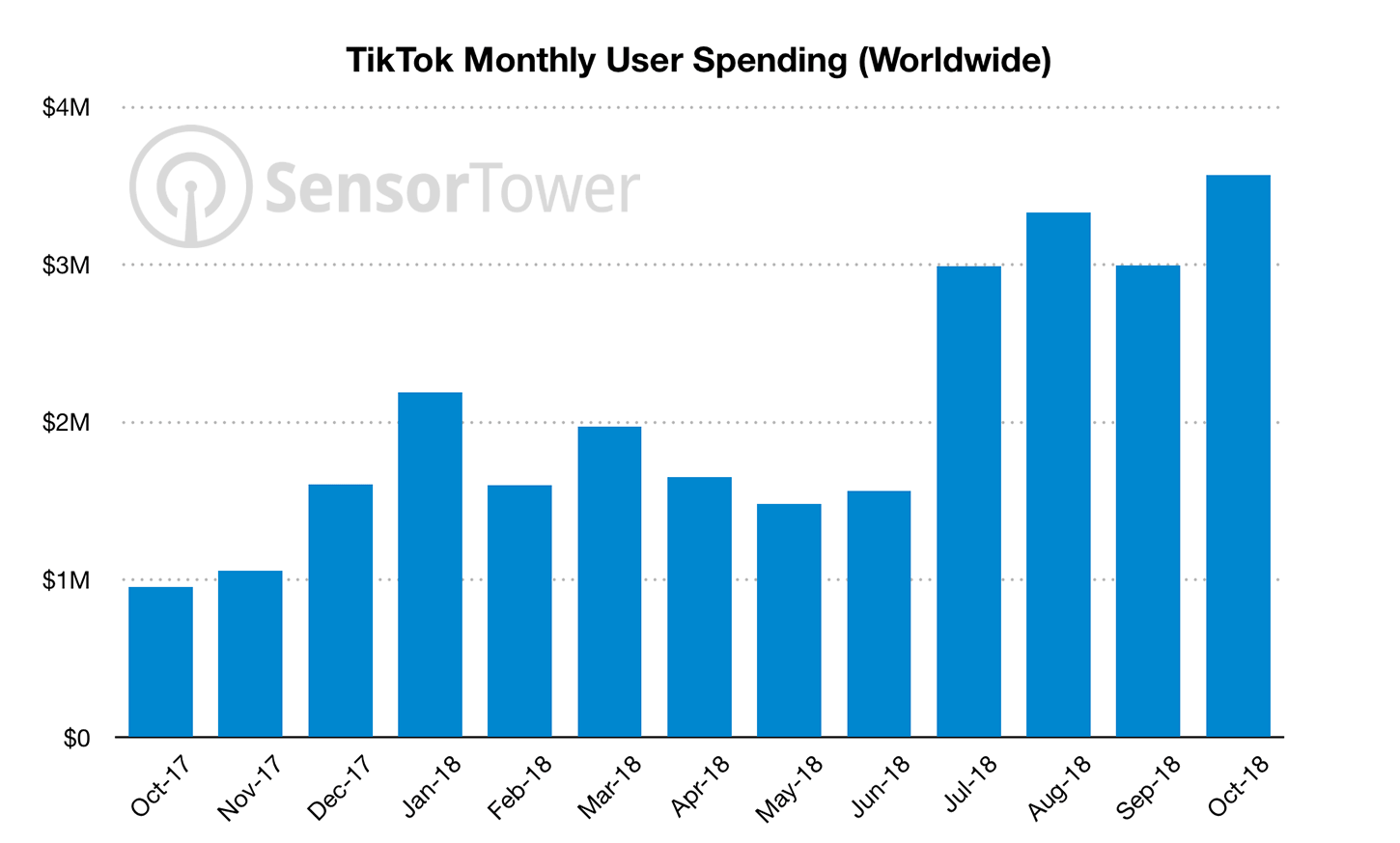

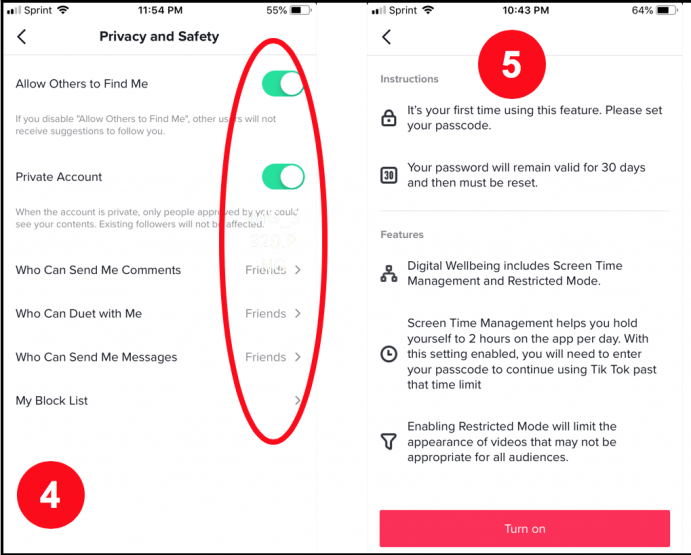
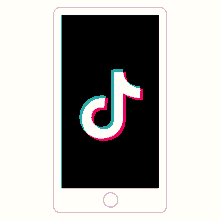

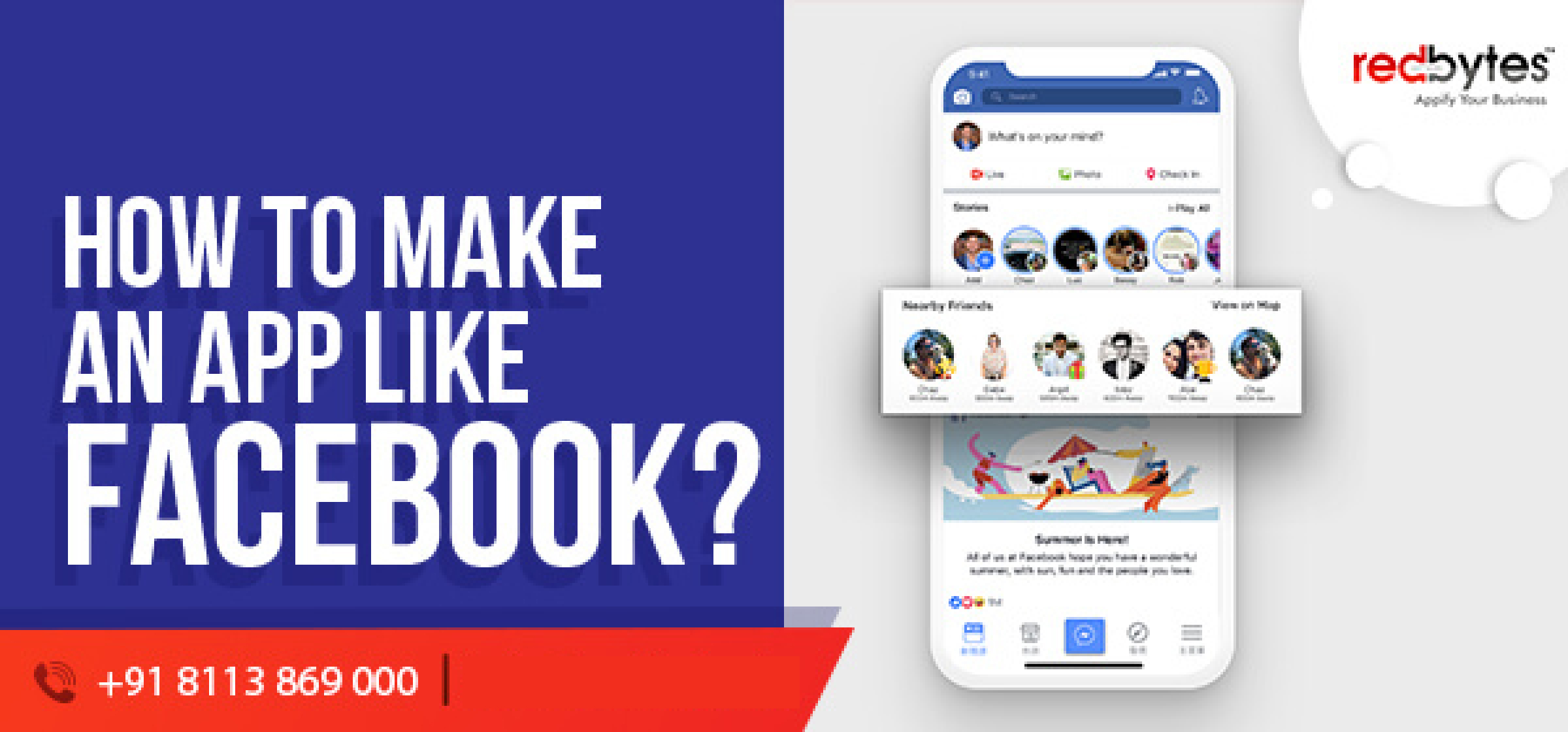



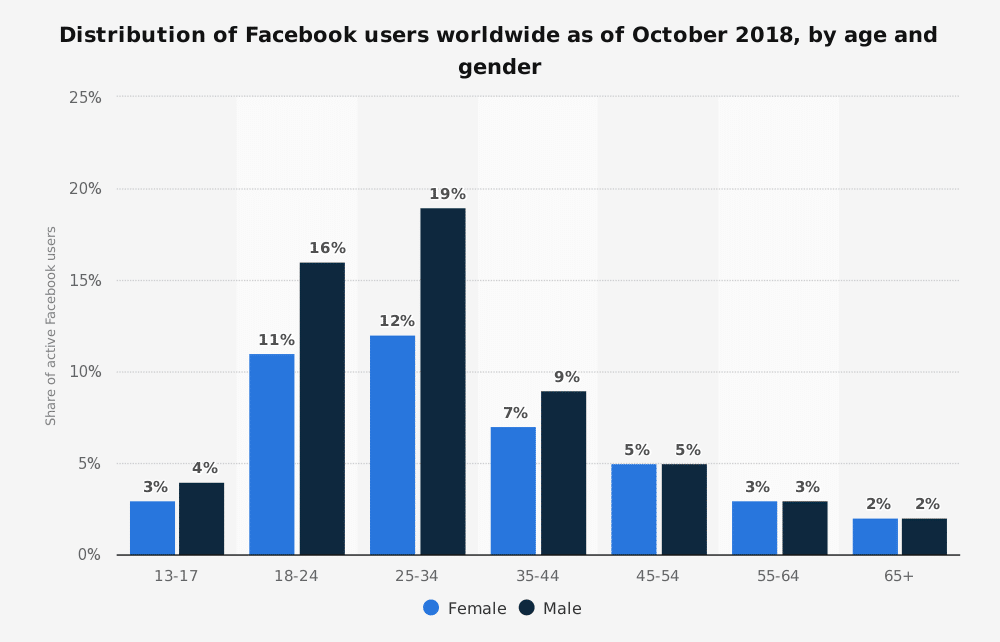 It would be interesting to learn some of the compelling facts and statistics around Facebook mobile app:
It would be interesting to learn some of the compelling facts and statistics around Facebook mobile app: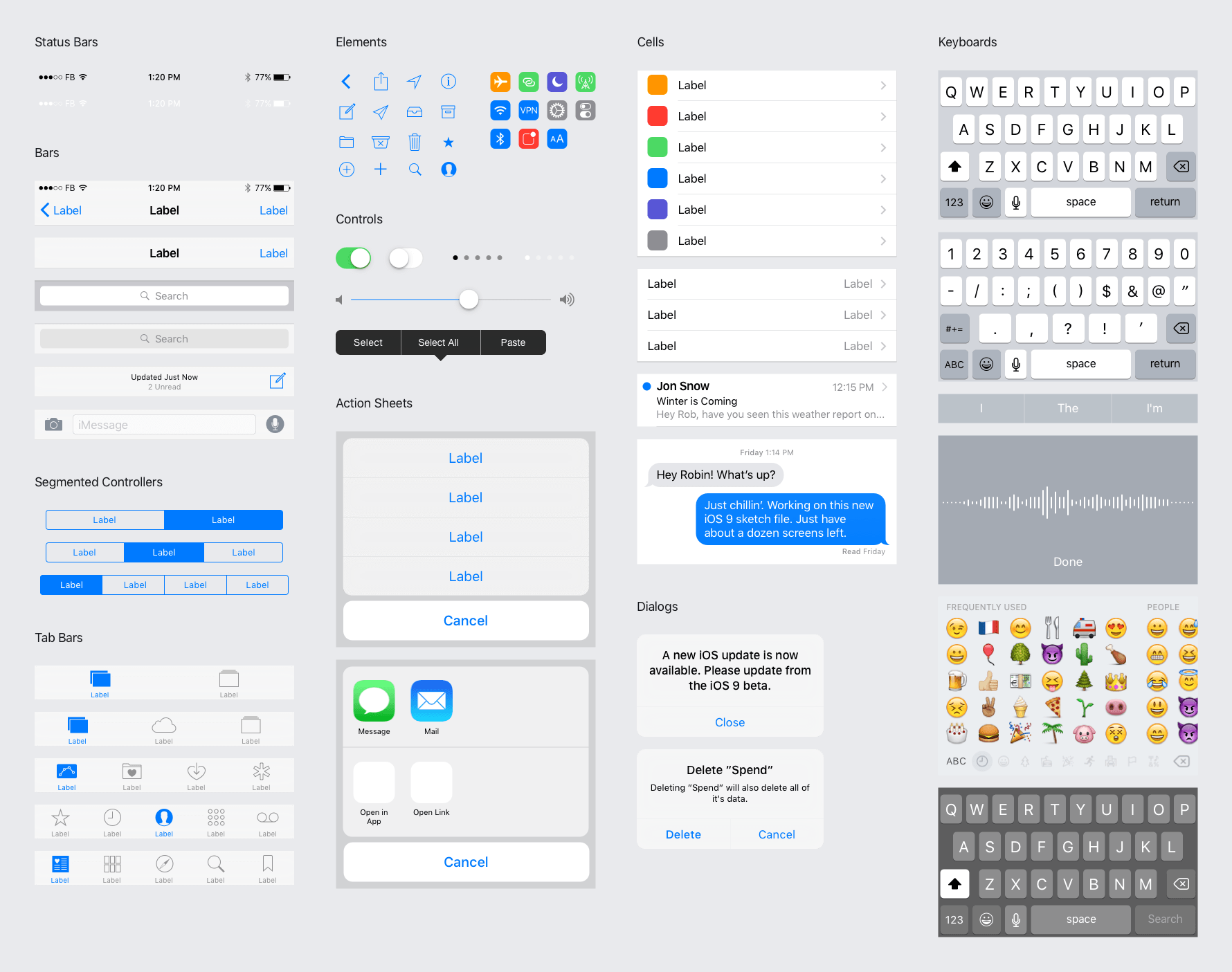

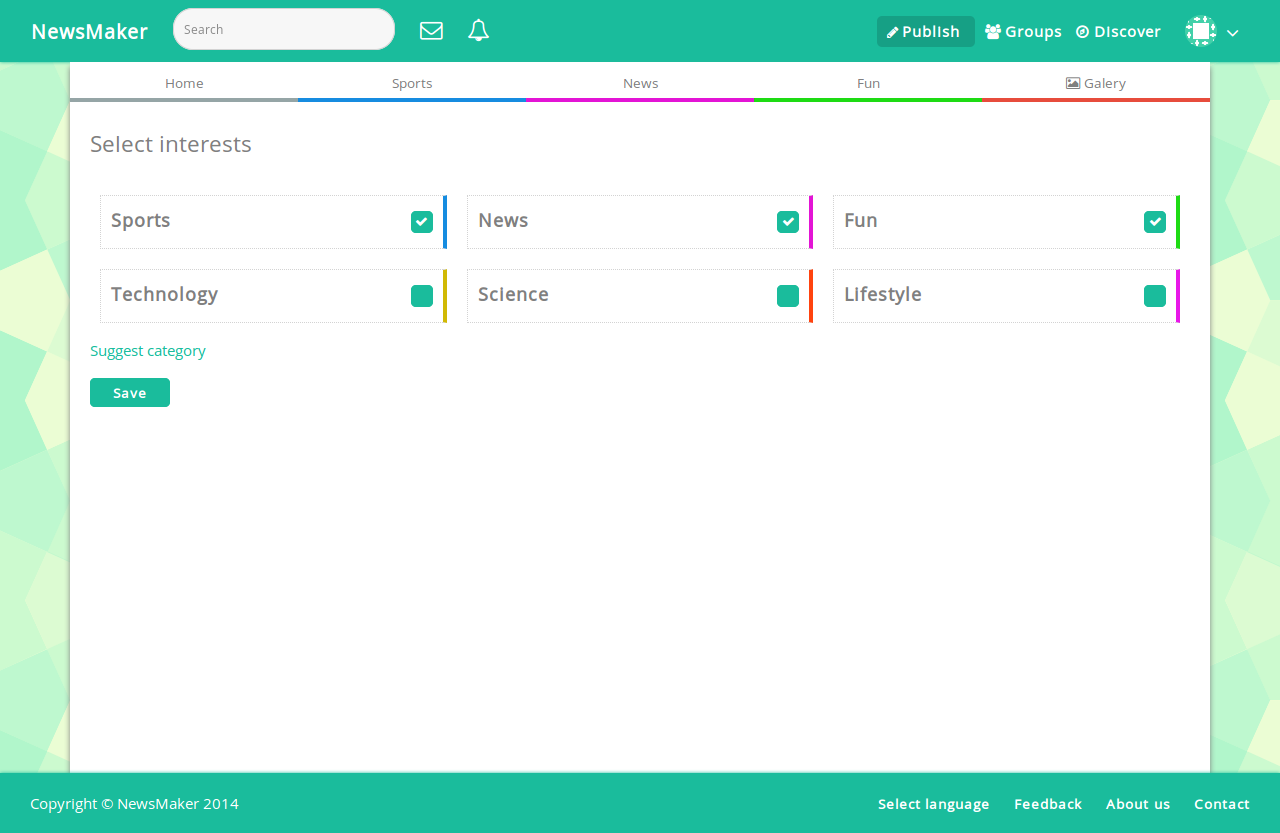

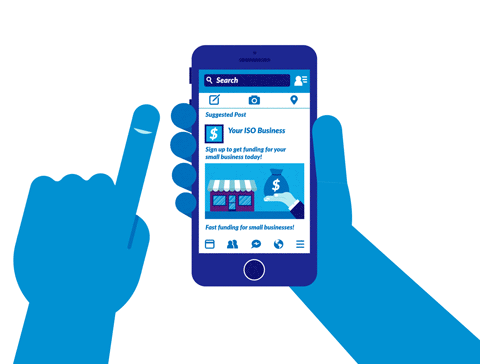
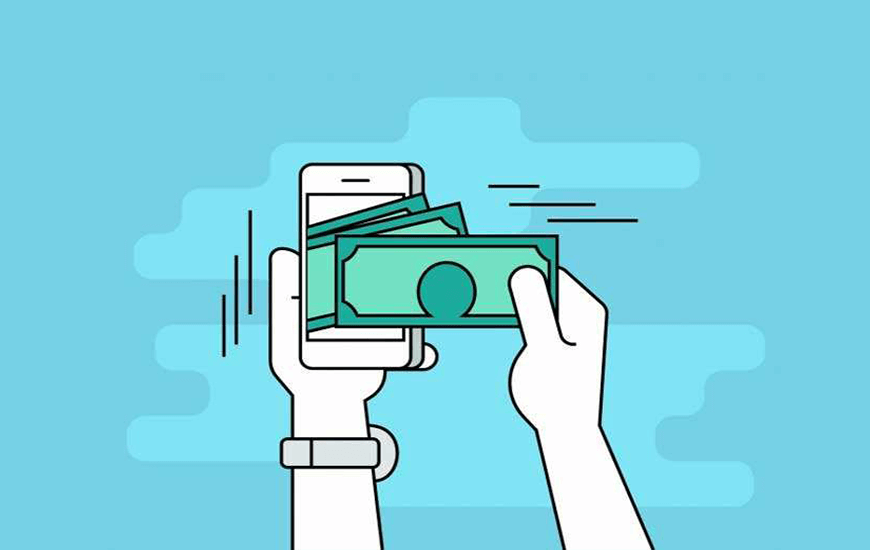



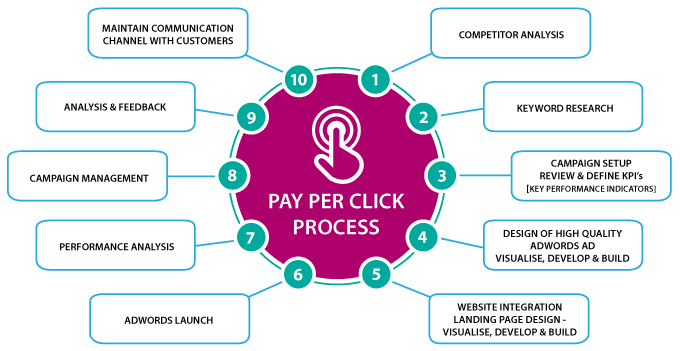
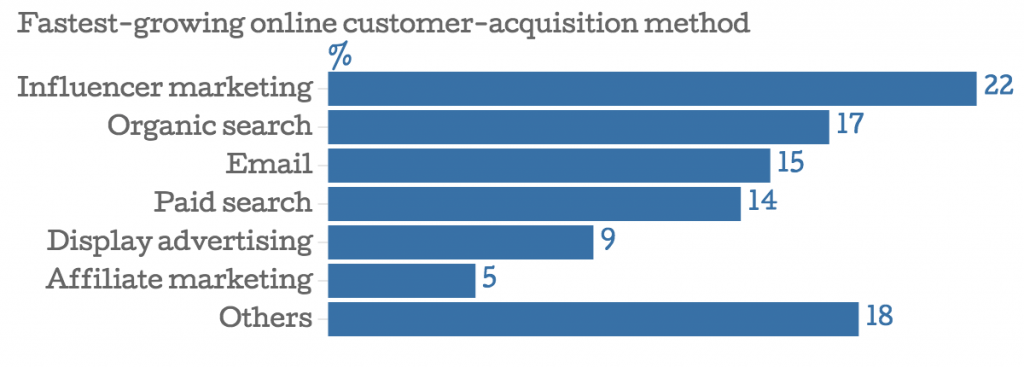
 The reviews and ratings of a product share direct correlation with brand reputation and user acquisition. Keep a close watch on the best of user reviews that you can be smart enough to share on social platforms to spur the downloading spirit.
The reviews and ratings of a product share direct correlation with brand reputation and user acquisition. Keep a close watch on the best of user reviews that you can be smart enough to share on social platforms to spur the downloading spirit. UGC works best where ads fail. Nielsen’s market research confirms that 90% of customers consider peer recommendations while 33% listen to ads. Encourage users who have already benefitted from your app to submit the photos and videos demonstrating how the app is practically useful.
UGC works best where ads fail. Nielsen’s market research confirms that 90% of customers consider peer recommendations while 33% listen to ads. Encourage users who have already benefitted from your app to submit the photos and videos demonstrating how the app is practically useful. Also, you can collaborate with many interesting Facebook groups where your app can reach and connect with the target audience. As you feed value and proactively respond to group members on Facebook, you can easily convince them to download.
Also, you can collaborate with many interesting Facebook groups where your app can reach and connect with the target audience. As you feed value and proactively respond to group members on Facebook, you can easily convince them to download.