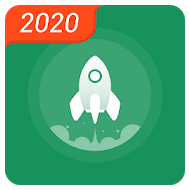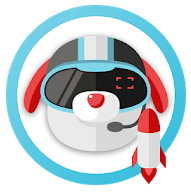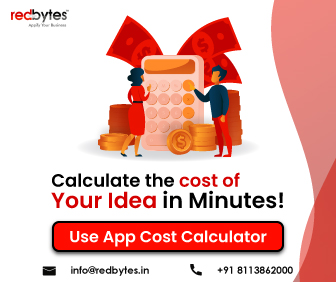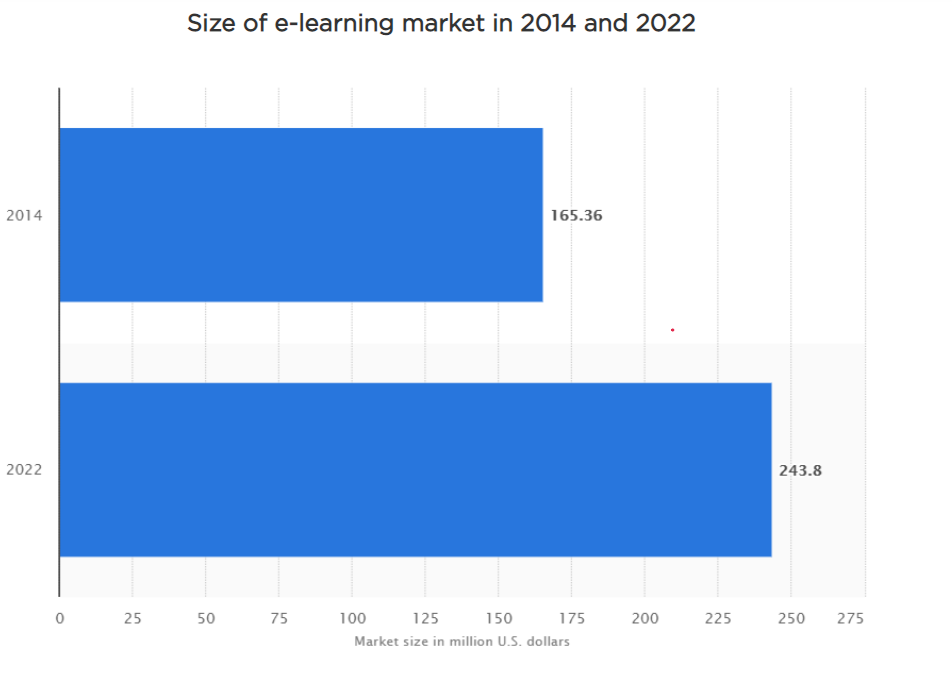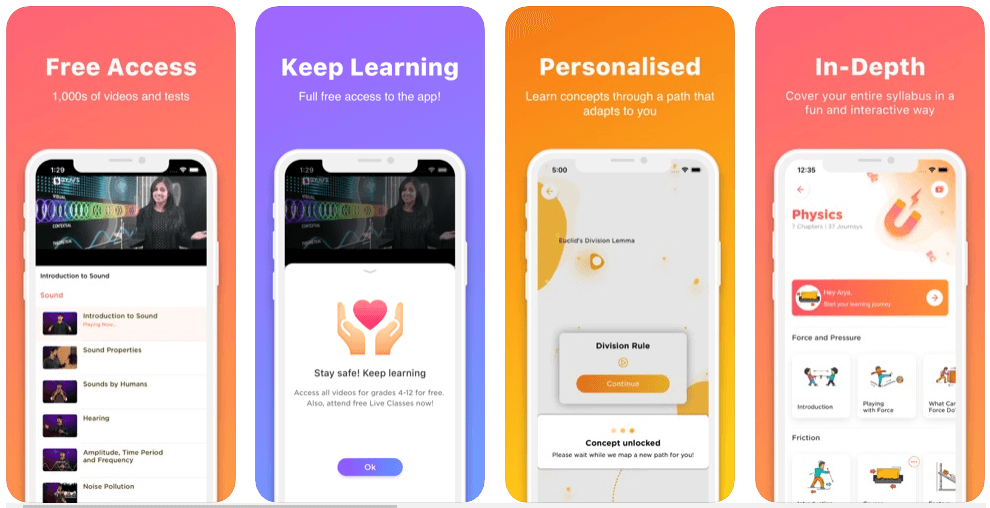For anyone who is looking forward to book flight tickets, the first thought that comes to mind is to be able to do it in a convenient manner and at cheapest rates possible. And that is made possible today with the help of the plethora of flight booking apps available in your smart phones. You get your tickets booked in few clicks and you also get many exclusive features and discounts that help you further lower your ticket rates.
However, with the large number of flight booking apps available today, you are more likely to be confused as to which one to choose and which ones will provide the best services. And if you do not choose wisely, you might end up with a bad user experience or even overpaying. time and you may end up overpaying on an impulse.

This is why collecting a bunch of the right travel resources can help you ensure the smooth experience from booking to reaching the destination.
In this blog, we have compiled 10 best flight booking apps in the UK that will help you find great deals at reasonable rates.
| SkyScanner | Hopper |
| TravelPerk | Kiwi.com |
| Kayak | Hipmunk |
| Google Flights | Momondo |
| Skiplegged | Expedia |
1) SkyScanner
SkyScanner app takes care of almost all of your traveling needs, thus helping you discover cheap flights, hotels, car rental, etc. The smooth, intuitive interface of the app makes it easy for you to book your destination.

The Top Deals Feature of the app shows the best prices and quickest routes to reach the spot. You can also find out the time to book the cheapest flight in the Price Chart feature. The intuitive monthly bar chart in the app shows the best search results.
You can set notifications in the app for a price drop and even look for last-minute holiday travel choices. The Explore option helps you find the cheapest locations to fly to within a set period or fixed dates. SkyScanner app is a great companion when you are planning the itinerary of all your trips while choosing the best city to visit for your multi-city exploration.

The app like SkyScanner also comes handy for planning the itinerary of all your trips while choosing the best city to visit for your multi-city exploration.
You can find SkyScanner app in Google Play Store as well as App Store
2) Hopper
Hopper app is perfect for those who are looking to travel within a budget as it helps you to save big on holiday trips. The user-focused algorithms of the app recommend the best time to fly and travel so that you would not have to take trouble guessing low-airfare days, and thereby, grab the best flight discounts available.
You can search up destinations and Hopper sneaks into its database to display a calendar with color-coded dates (green, orange, red) reflecting prices from lowest to highest. You can plan your trip based on the calendar, you can decide whether to wait or go.

You also get sends notifications on price changes in the Watch This Trip feature of the app. You can also use the app to book hotels. The extraordinary price predictor feature of the app reveals the possibility of price rise, if any.

You can find Hopper app in Google Play Store as well as App Store
3) TravelPerk
TravelPerk app focuses on business travel. With the app, you have your business travel itinerary at your fingertips. You can also access the booking confirmations for flights, hotels, trains, and rental cars in the app. The best part? You do not have to go through the hassle of printing passes or tickets. You get each and every detail of your trip in one place.

You also have the TravelPerk Trip Assistant feature in the app to guide you through your business trip planning and the assistants are not chatbots, but real travel agents. You can have all your questions about the trip answered in just a couple of taps.
The TravelPerk Trip Assistant also saves all details of your trip in your mobile and you can see all the information even in offline mode.
You can find TravelPerk app in Google Play Store as well as App Store
4) Kiwi.com
Kiwi.com is for you if youa re looking to book your tickets or explore new holiday destinations in peace. The app has a great design that has been thoughtfully implemented for you to book flights, cars, hotels, tours and more.
You can find selected airports for flights, lounges, baggage carousels, and ATMs in the app. You can even measure your bags in the app with a phone camera.

The app also provides a multitude of flight booking options, including round-trip, one-way, multicity and more. The Nomad feature in the app provides customized itineraries for you with offer packages of several days and nights across different exotic places.

You can find Kiwi.com app in Google Play Store as well as App Store
5) Kayak
Kayak is your ultimate dependable low-priced edition in travel and flight resources. The best part about the app is that it facilitates the cheapest prices for all traveling tools at rates that are cheaper than many of the travel booking apps if booked in advance.
Kayak is one reliable app if you are looking for economical fares. The app gathers information on all airlines and flights for booking and offers options for booking at the airline itself. Like many apps, Kayak also lets you book everything from flights, hotels to car rentals all of which you can add to your watch list and get notifications on a price drop.

Other important features of the app are that you can track your flight status, measure your bag, share your destination guides and recommendations with other travellers and play cool games in the app.

You can find Kayak app in Google Play Store as well as App Store
Read Also: 10 Best Hotel Booking Apps 2023
6) Hipmunk
Find irresistible airfare deals and take the burden of booking your travel off your shoulders using Hipmunk app. The app simplifies everything while you map out your trip. To make it all easy, the app provides you with handy charts that reflect results filtered by price, date, time, airline, Wi-Fi availability of aircraft. The app also tracks flight prices and sends notifications suggesting the best time to book at cheap rates.

The Discover feature of the app often offers amazing deals for destinations like Canada or Mexico, based on the destinations specific to your interests (the nightlife, adventure or food hub cities)
You can find Hipmunk app in Google Play Store.

Upon booking a flight, you will be redirected to airline websites and OTAs for hotel or rental car reservations.
7) Google Flights
The flight booking app of the search engine giant is user-friendly and intuitive and provides you all flight booking data you need to know. The flight list presented in the app is visually pleasing – creating a smart, tidy presentation highlighting the best possible flight options to ensure an awesome journey.

You can view affordable flights around the selected travel dates and receive price change alerts via email. As you select a flight, it shows the details of flight performance and Wi-Fi availability inside. The app is great for finding fair flight fares for both long-term and short-term bookings.

You can find Google Flights app in Google Play Store.
8) Momondo
Find, compare and book flights and hotels – you can do it all in Momondo app. This app is the perfect choice for an affordable multi-city trip and a colourful, appealing interface. It is a reliable airfare search app that finds you the cheapest day to fly on the price calendar and hooks you to the best sites to book flights.
It beats its rivals in The app is much ahead of its competitors when it comes to planning multi-city short-term trips and even helps you save your money. Momondo app focuses on treat you with cheap flights and is not a destination guide.

You can find all good flight and hotel-based information in the app. The app fetches information from 1000 airlines and travel agencies to return with the best price. The top screen has bar charts for price estimates that look pocket friendly on certain dates. You can swimmingly tweak your flight search results with handy filters. You can also use Momondo to track flight status and measure your bag.

You can find Momondo app in Google Play Store as well as App Store
9) Skiplegged
Skiplagged app provides you honest and transparent flight rates without any hidden or extra charges. You can also look up flights that are often not visible in other flight booking apps. The search feature of the app provides you the best deals on flights when you type in destination. You can also receive alerts in the app for new deals and offers.

Skiplagged app also allows you to book hotels, including last-minute bookings and with special deals. You can also read reviews about a hotel and view traveller ratings before you book the app. The app also offers car rental services. The Stories feature of the app allows you to book holiday activities.

You can find Skiplagged app in Google Play Store.
10) Expedia
Booking flights, hotels, getaways and more are all easy and convenient with Expedia app. The app also provides you membership option that comes with plenty of offers and even double Expedia Rewards points for selected bookings.

You can find the best-suited hotels, flights within your budget, hire cars, book holiday activities and much more in the app.

You can find Skiplagged app in Google Play Store.
Read Also: 10 Best GPS Tracking Apps 2023
Conclusion
The above list was prepared based on usability, design uniqueness, popularity, user experience as well as innovative features of the mentioned flight-booking apps. Though the purpose of all apps is similar, they all have something unique of their own to offer to users.
When you choose a flight booking app, make sure that it accommodates all your traveling needs while offering a smart presentation of information, hassle-free booking experience, and great deals.