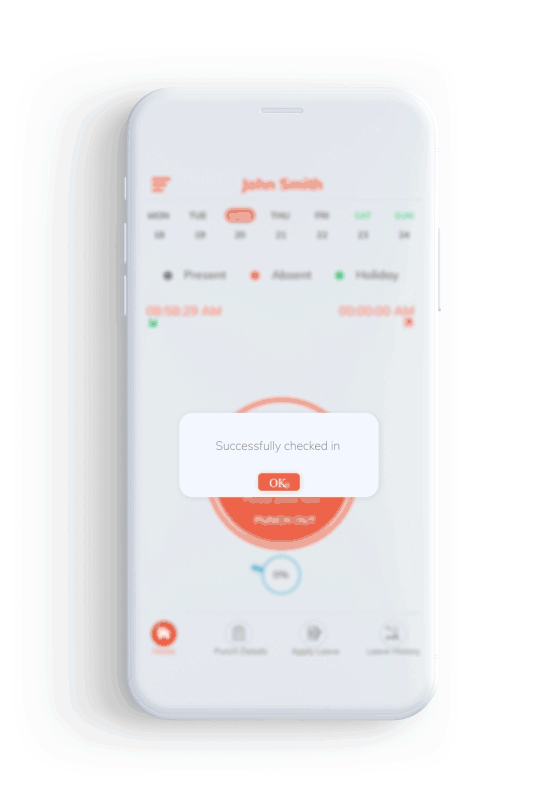Scope of the project :
Customer App (Android + iOS) and Client App (Android + iOS)
Timeline : 2.5 months
Technologies :
React native, Python
Features
- Login Facility
- Registration(Sign Up) Facility
- Can Create Cards, including ‘Created Cards, Used Cards, My Cards (Both Created & Used Cards), All Cards
- Can add Card/Shop details
- Create Card User List
- Scan QR
- Shows Available offers
- Shows Offer History
- My Profile
- Change Password Option
- Language Options
- Contact Us
- Feedback Form
Deployment
Two types of users can make use of this app. One is Shop Owner and the other is Customer.
Shop Owner
- They can enter into app using login or registration.
- ‘Create Card’ section is provided to create his own card for customers along with stamps and some input fields. While creating card, user can choose offer availability (yes if offer available/ no if no offer).
- They can see all other created cards in ‘All Cards’ section on the home screen.
- They can see created cards in ‘My Cards’ and ‘Created Cards’ section.
- They can check the details of customers while clicking on the card.
- QR codes would be generated along with stamps, and these QR codes can be placed at the shop for customers to scan the code. Card owner can add multiple points. No of points should be less than remaining stamps of card.
- ‘Available Offers’ section gives the list of all cards which is collected by user by consuming all stamps of card. If the card has an offer then it should be listed in this section.
- Card User List- In this section shop owner can see the list of users who are using or consuming his cards. By choosing specific users, shop owner can see list of cards which are consumed by the selected user.
Customer
- Customers can enter into app using login or registration.
- They can scan the QR codes placed in a shop every time they make a purchase. On each scan, user gets points and unlocks one stamp.
- In a day, one customer can scan only once. If a customer wants to scan for a second time, the shop owner will have to provide the secondary password which was entered while creating the particular card. Card owner can add multiple points. No of points should be less than remaining stamps of card.
- Once customer consumes all stamps then card will move to ‘Available Offers’ and ‘Offer History’.
- Offer History- If the customer collects all the stamps of card and card doesn’t have an offer then it simply moves into offer history. If card has offer and user collects all stamps, then card becomes available in offers history. Now user can use an offer by simply choosing ‘Use Card’ functionality.
- They can use the ‘Use Card Button’, to make use of the available offer. Once they use the card then it is simply moved to the ‘Offer History’ section.
- Customers can see all created cards in ‘all cards section’ on the home screen.
- The app provides ‘Language Options’; currently app will provide English and Japanese language. User can choose language from this section.
- Contact us and feedback section provided by app for reaching to app admin.