WhatsApp is undoubtedly one of the most popular messaging apps. While it could be tough to rival that, you might want to create an app with features similar to WhatsApp. It could be as an add on for your business or existing app or education institution. In this blog, we unravel how to make a messaging app like WhatsApp.
Why an app like WhatsApp?
As we all know, WhatsApp is gaining much popularity among us. It’s easy & attractive features make users love that app. WhatsApp is available on all operating systems & also active on multiple devices.

You can enjoy boundless communication through text messages, voice messages, video calls, etc. Besides, you can instantly share your photos & videos with your friends either personally or in your group. Thus, creating a messaging app like WhatsApp gains a place.
Table of contents
- Steps to create an app like WhatsApp
- Features of a messaging app
- Technology stack
- How much will it cost to create an app like WhatsApp?
- Popular messaging apps
Steps to create an app like WhatsApp
#1. Select the platform
As we said earlier, WhatsApp is active on multiple platforms. It is essential to decide the platform on which your app should appear whether it be in iOS, Android, or cross platforms.
#2. Choose the best business model for your app
It includes the various factors that decide the success of your app.
Target audience: When creating an instant messaging app, it is obvious to look upon the users and their expectations. Mostly, WhatsApp is used by all age groups especially by young people. Business firms also use such apps for their official purposes. So, you should consider the target audience in advance.
Monetization strategies: Your app is a product of structured development stages with their different costs. You must monetize your app without making your users hesitant about paying the money.
App features: The above monetization is easy when your app stand out unique from similar apps. Your app should contain an extra factor that makes people choose & use your app.
App promotions: Your app must be appearing each day. Once you publish your app, it should automatically make your users install & use it. After uploading in the play store, you can plan various promotion activities to attract your users
#3. Decide your app features
This step can decide the priority of your app among users. You should create a list of the most important features of your messaging app. You can also add brand new features to your app.
#4. Form a development team
Developers are the real heroes of an app story. Their tireless working result in a successful application. You can select an experienced team for creating your preferred app service.
You can either outsource or take In-house members to carry out faultless development stages. Below are some of the personnel who form a development team in a messaging app.
Project manager: He/she with an excellent managing skill inform the client about the project throughout the development process
Project Analyst: An analyst could accompany the project manager and make his/her work at ease.
Developers: Undoubtedly, they make an app technically stable & error-free. It includes front-end development; Back end development. Number of developers can vary upon the complexity of the app. Developers of iOS & Android form a separate team.
Designers: Users should feel the purpose of your app through the design itself. An unattractive design can make your venture into a failure. You should have a skilled team of UI/UX designers who can create intuitive designs for your app.
Testing & QA engineers: Your app shall go through various testing stages & ensure its proper performance. A good team of testers constantly working on bug-fixing & errors can make your app a highly responsive one.
Marketing manager: If your app needs promotional activities, an efficient marketing manager can make it happen.
#5. Set up the budget of your app
The pivotal factor of an app development process is its cost. The cost can vary with the complexity, development team, their location, features, etc. You should be able to estimate the overall cost & commence your app development.
Read Also : 24 Best Social Media Apps 2020
Features of a messaging app
Let’s explore the various features that shape an instant-messaging app.
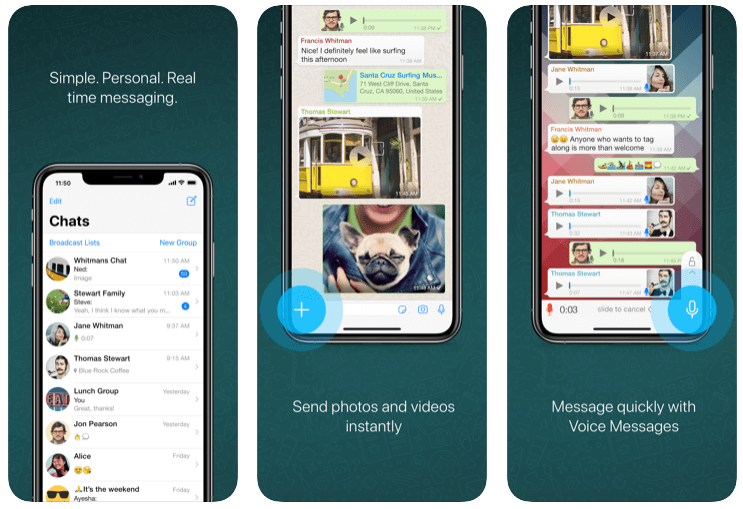
#1. User Registration
The first and foremost feature of a messaging app is an authentic registration. Users can register via e-mail or other social media accounts. WhatsApp opens up its world via mobile number following an SMS verification.
#2. Add contacts
WhatsApp like apps helps users to find out their friends who already have a registered account. The more friends they engage with, the more they stay connected with the app.
#3. Profile
Setting up your profile is the main thing. Users create a username with a bio about whatever matter they like to share. There is an option to change the display picture & upload status. So, developers should make space for profile options.
#4. Instant Messaging & Backup
As a messaging app, its sole service is to let users send & exchange messages. It has an option to create a group chat, where any number of people can react & exchange messages at a time.
In addition to this, a messaging app has to back up the chat history of the users. Instant messaging permit users to reply & get notified about the message which was received offline. Stickers & emojis in messages give users an emotional connect with the app.
#5. Push notifications
Giving Instant notifications on updates is a must have feature. They make users notified about invites on a new group conversation.
#6. Multimediality
Here, you can share pictures, short voice notes, text messages & videos. It can be considered as a typical feature to combine use of multiple media. Many users rely on messaging apps to send lengthy multimedia content.
#7. Favourites
Users can feel free to speak with their favourite contacts easily. They can add more people to this list or erase contacts.
#8. Active on multiple platforms
If you are planning to start a messaging app, adding this feature will ensure a wide customer base. When available on multiple platforms, it can make their activities at ease.
#9. Contact sharing
Building long term relations through messaging apps can be noticed today. One can share contacts with other users. But no one can pose a threat to a person by sharing his/her contact with unknown users.
#10. Quick search
You can search for old content by typing anything related to it or even the date. You can allow search via keywords in your new app.
#11. Voice & video calling
Voice calling is a feature where you can have a call with a group of persons or individuals. This feature takes your app to the next level through video calls. Users love to see & speak with their friends limitlessly. Video calls are also helpful in official matters.
#12. Presence management
A feature to know who else is free to chat with you. Your online friend, their last seen, etc are familiar terms among instant chat app users.
#13. Security & Privacy
Ensuring the security of the content users share is the best thing you can include in your app. This feature enhances the reliability of your app.
The users can decide about their contents & make it visible to whom they wish to. Any unauthorized or third-party engagement cannot be encouraged. Various encryption options can make the app more secure.
#14. Cloud synchronization
This very feature makes the contents viewable across any device of the users. But the various systems should be good to accept changes. Any synced device can allow users to see their contents.
#15. Updates & upgrades
An app without advancements make users bored using the app. So, after publishing an app, the developers should work on the features to make it better & unique. You should include feedback systems to know your app issues & resolve them asap.
#16. Status
Users can express their thoughts, views & emotions in a creative style with our status feature. Status can be either in video, photo, or text format.
#17. Payment Gateway
Users can send and receive money via the app with our UPI-based payment service. The in-chat payment feature will allow users to make transactions with users on their contact list.
#18. Payment History
Users can keep track of their transaction history and identify their expenses at any time.
#19. Ad Integration
With the implementation of an active directory, you can store all your user’s data in one place. The administrators can quickly add or remove groups, users & resources quickly & efficiently through a single directory dashboard.
#20. Offline Support
Implementing offline messaging to your chat app will enable users to send messages even when they are offline. The only condition is the other user must be among your contact list and be under a 300-feet radius from you.
Technology stack of a messaging app
| Authentication | Nexmo API (via phone number), Facebook SDK, Twitter Kit (via email/social media accounts) |
| Chatting | WebSocket |
| Programming language | Java, Cotlin (Android), Swift, Objective-C(iOS) |
| Database | PostgreSQL |
| File storage | Amazon S3 |
| Notifications | Google Cloud Messaging, Apple Push Notifications |
| Cloud services | Google Drive, Dropbox, Evernote |
| Video & Voice calling | WebRTC |
How much will it cost to create an app like WhatsApp?
The cost of an app can vary from app to app. As it is known, the complexity, number of platforms, features & functionalities of the app determines the cost.
Apart from this, the location of your development team is also a deciding factor in the cost of your app development.
| Countries | Cost per hour |
| US | $50-$250 |
| UK | $40-$170 |
| Canada | $55-$250 |
| Western Europe | $35-$170 |
| Eastern Europe | $20-$150 |
| India | $10-$80 |
Popular messaging apps
Instant messaging apps are now part of our daily life. Everyone is looking upon newer features on their existing apps & welcoming brand-new apps too.
| Discord | Specializes in various types of communication between communities ranging from gamers to other users. The app indulges its users to let them share video content via organised channels. It allows users to view content on various platforms. |
| Telegram | It is considered as a secure & reliable source of messaging. This app work on multiple platforms with about 400 million active users. Telegram is constantly working on its features having an ad-free interface. |
| Amino | Amino lets users share their thoughts & ideas instantly with their friends. The latest features include creating videos, read blogs, quizzes, etc. The easy customization of user-profiles makes it unique. |
| Hike | One of the popular amazing apps well known for hikemojis. Users can create personal stickers & emojis. Advanced features include location sharing, videos, audio, etc. |
Read Also : How to create an app like Nextdoor
Conclusion
Creating a messaging app is not at all a bad idea. You can create an app like WhatsApp but not with the same features. Know the main purpose of your dream app & add exclusive features in it. The era of messaging apps is evolving & your chances are remaining.


