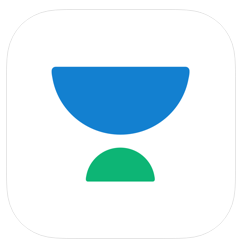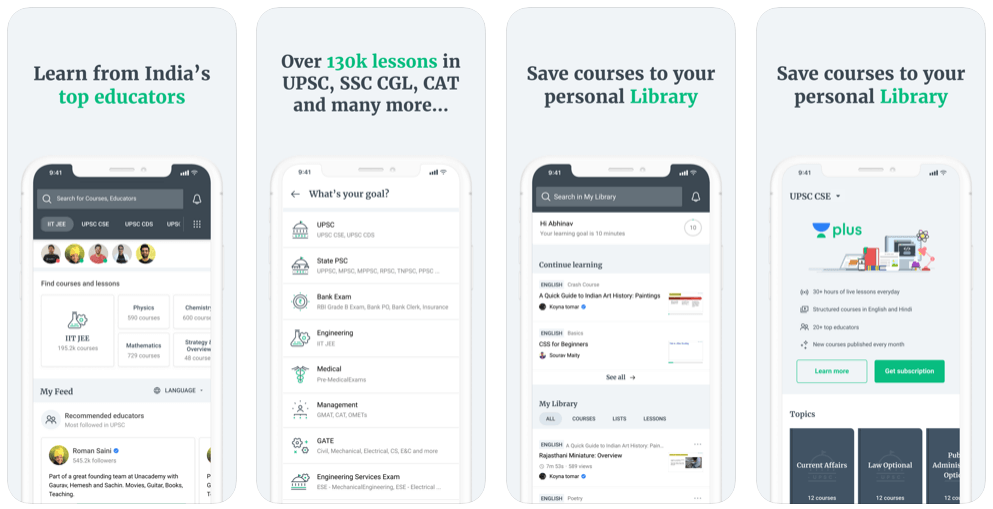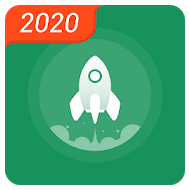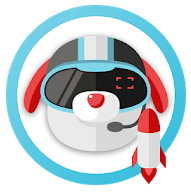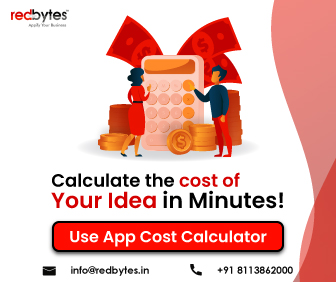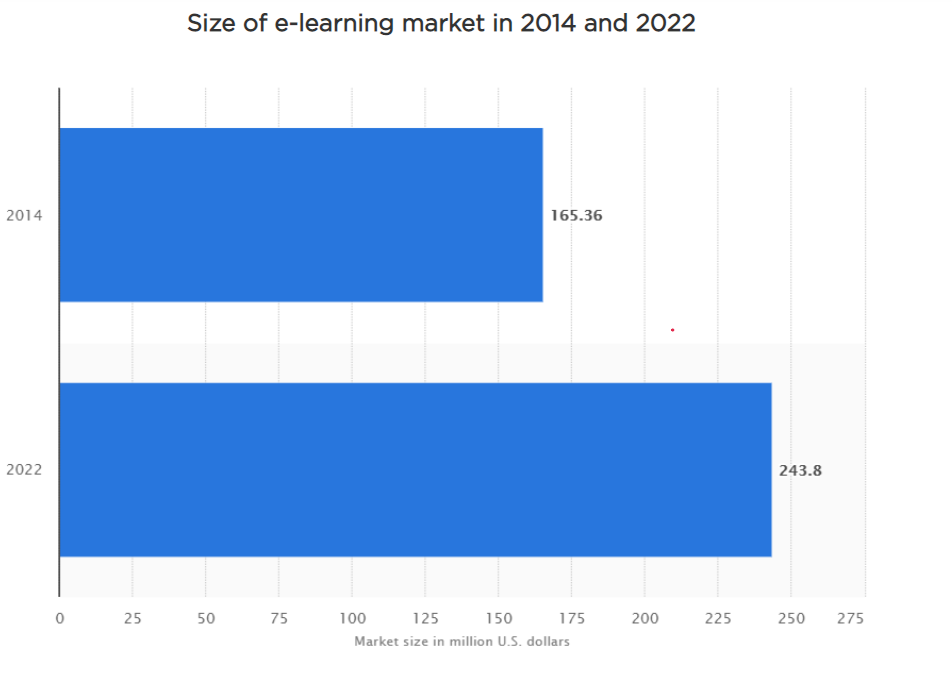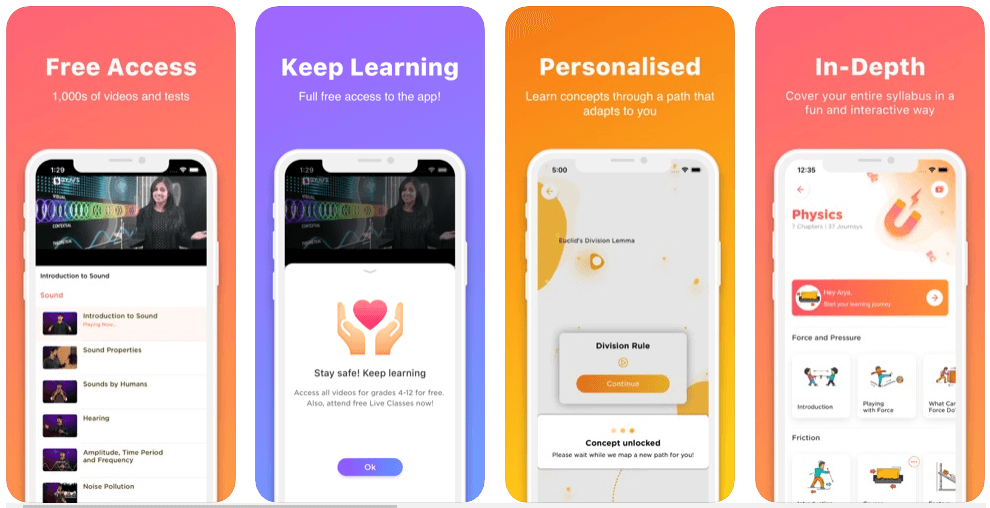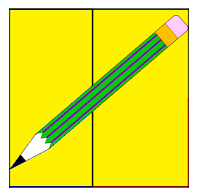Grocery shopping is among the most unavoidable errands often done every week. You don’t usually feel enthusiastic about waiting in the long queues for your turn, scrambling through the crowd and struggling to find your favorite maple syrup while considering the list. Thankfully, to turn off this hassle and save time, we have dedicated online grocery shopping apps.
With these amazingly convenient online grocery shopping apps, you can shop and get all your items delivered to your doorstep without stepping out. Here you can create a list, check prices and find best available deals and discounts, and more.
Here, from the whopping number of grocery options, we have picked a list of 20 best online grocery shopping apps to help you seize the best deals this season.
| Walmart | Listonic | Buy Me a Pie | Mealime |
| Flipp | Kroger | Our Groceries | Bring |
| Out of Milk | MyKirana | BigOven | Target |
| Bigbasket | Instacart | Cozi Family | Checkout 51 |
| Grofers | Postmates | Fresh To Home | DMart Ready |
1. Walmart Shopping & Grocery

Walmart Inc is an American multinational retail corporation that a chain of hypermarkets, departments stores and grocery stores. It’s an award winning shopping app that helps you save your pocket and time.
App Features
- Free delivery or store pick up for eligible orders
- Easily reorder favorite items purchased online
- Order, transfer, track prescriptions
- Transfer money without long wait
Ratings: 4.7/5
Installs: 50,000,000+
2. Grocery Shopping List – Listonic

This app makes the shopping faster and easier by improving the quality of grocery shopping. The main focus is on speed, simplicity and user friendly interface. This app is crafted for Indian customers.
App Features
- Easy to use app
- Share lists with others
- Low piece and budget
- Smart sorting of orders
Ratings: 4.7/5
Installs: 5,000,000+
3. Buy Me A Pie

Buy Me a Pie is one of the best online grocery shopping apps for it makes shopping experience for families a hassle-free time. Its advanced features are built to never let you forget the ingredients you need.
It has a phenomenal sync-able shared list feature that makes you remember all the essential ingredients even when you are exploring different markets at times.
App Features
- Manage shopping lists via Buy Me A Pie website
- Automatic synchronization of grocery lists of family members or friends
Rating: 4.7/5
Installs: 1,000,000+
4. Mealime

Mealime takes a distinguished sophisticated approach for helping you with smart Grocery management. The app is crafted to study all your meal plans and recipes and prepare the grocery list based on those meals.
It has a built-in grocery list feature that informs you about the nutritional value of each recipe including calories, fibers, macro as well as micronutrients. This is brilliant, isn’t it!
App Features
- Create profiles of people you cook
- Search for recipes that match with their listed likes/dislikes, eating habits, allergies, etc.
- Automatically add items to your purchase list
- Integration of delivery with Instacart
Rating: 4.7/5
Installs: 1,000,000+
5. Flipp

Flipp is the only app that functions by matching coupons you are qualified for from your favorite brands. It runs the check on the local retailers for brands that offer discount coupons to help you earn more savings while you go shopping around.
Flipp is perhaps the only unique app that is designed to magnify your savings by offering weekly ads from over a thousand retailers.
App Features
- Option to find deals from the favorite retailer
- Can get coupons from brands
- Deals made available for purchases
- Loyalty cards help to save while shopping
Rating: 4.6/5
Installs: 10,000,000+
Read Also: 24 Best Online Shopping Apps 2023
6. Kroger

The grocery shopping app Kroger is available for download on both Android and iOS devices. The app does not only save you time and money but also provides a fantastic shopping experience.
After creating an account, register your Kroger Shopper Card to take derive more benefits from exclusive promotions as well as personalized offers.
App Features
- The online shopping list can be used to shop in-store as well
- Adding digital coupons to the Shopper’s Card is easy
- Fuel points and Smart Suggest
- Use the prescription number to automatically refill pharmacy prescriptions
- Based on your shopping list receive quick sale items list and weekly ads
Rating: 4.6/5
Installs: 10,000,000
7. Our Groceries Shopping List

Keep your grocery list in sync with the latest changes on every member of your family member’s phone or web browser. Every change you make to the shopping list will be shared to your other family members in real time.
App Features
- Add items by scanning bar-codes
- Share your shopping lists with family members
- Add items using your smart devices
- Convenient shopping
- Phone & web version is available
Rating: 4.6/5
Installs: 1,000,000
8. Bring: Grocery Shopping list

This app helps you save your time, money and energy in organizing your shopping and accompanies you through the entire shopping process. Bring! Manages multiple shopping list with everybody in your household through electronic gadgets.
Bring! Simplifies grocery shopping and is completely free.
App Features
- Create and share shopping lists
- Customized shopping lists
- Add new icon to your article
- Add your own photos to the items on your shopping lists
Ratings: 4.5/5
Installs: 5,000,000+
9. Out of Milk

Out of Milk is another fairly amusing grocery shopping app that creates a dynamic shopping list that comes handy when you are on the go. The app is open and available for both iOS and Android systems.
To engage users even more and make the shopping experience enjoyable, the app has cool fun features. You are also allowed to create a to-do list in the app customized to your needs.
App Features
- Supports multiple shopping lists that are grouped/rearranged into categories
- Add items from history or by using app’s barcode scanner
- Sync/share shopping lists with family and friends
- Access shopping list via outofmilk.com from anywhere
- Pantry list maintains frequently-used items
Rating: 4.5/5
Installs: 5,000,000+
10. MyKirana – Online Grocery Shopping App

Mykirana offers you to buy groces from your local kirana store with a two hour home delivery service. Shop anytime from anywhere with the comfort and convieniec e of your home
App Features
- Express 2 Hour Home Delivery
- Great Offers
- Fast Checkout
- Choose your nearby grocery store
Rating: 4.5/5
Installs: 1,000,000
11. BigOven

This is a wonderful grocery-oriented app that stands out from all other apps on the list. BigOven helps you if you feel indecisive about tomorrow’s family dinner.
In this app, you are able to connect with your friends to know their choices for shopping and cooking which fuels you with some inspiration at times of confusion.
You can even enter your leftovers in the fridge to get suggestions on the suitable recipes that will use them as ingredients.
App Features
- Collection of Recipes
- Meal plans for a week
- Share recipes with family members and friends
- Offline access to lists and recipes
Rating: 4.5/5
Installs: 1,000,000
12. Target

The brand value of Target is tremendous as it is the eighth largest retailer in America. Founded in 1902, the retailer operates as many as 1,851 outlets in different formats such as discount stores, hypermarkets, etc.
Unlike Wal-mart which has positioned itself as the store for price-conscious people, Target caters to the needs of young shoppers who are more brand-conscious/image-conscious and expect more value for the money they pay.
The app, designed keeping in mind the psychological effect of colors, takes user experience to another level.
App Features
- Target Circle provides access to a number of deals
- Streamlining shopping using aisle locations and store maps
- Scanning item barcodes reveal prices, available deals, and reviews
Rating: 4.4/5
Installs: 10,000,000+
13. Bigbasket

Bigbasket is India’s supermarket app, with millions of happy customers. You can shop anytime and anywhere from vast range of products. You can enjoy hassle free online grocery shopping and contactless home delivery in a click.
App Features
- Wide range of products
- Low price and great offers
- Assured quality
- Multi lingual Search
Ratings: 4.4/5
Installs: 10,000,000+
14. Instacart

Instacart is the grocery experience redefined! You can get your favorite items delivered to your home in an hour from the best local stores such as Petco, Whole Foods, Costco, etc.
Instacart users can even customize their order for choosing grocery items based on their quality status, expiration date, or they can even chat directly with their personal shopper to get the exact items of choice.
Instacart is popular in the US delivering groceries in cities like NY, LA, Miami, San Francisco, Chicago, DC, Houston, Austin, and more.
App Features
- Groceries are delivered in about an hour
- Easy to find products quickly at favorite local stores, supermarkets
- Nutritional info provided for organic, gluten-free, vegan products
- Personal shopper chat option
- Group Carts allow shopping with peers, family, and friends
Rating: 4.4/5
Installs: 5,000,000+
15. Cozi Family Organizer

Cozi is an easy to use, free software for mobile and computer. With shared calendars, grocery list, reminders & more, cozi is a surprisingly simple way to everyday life.
App Features
- Recipe Box
- Shopping list & to do lists
- Widgets
- Family Calendar
Rating: 4.4/5
Installs: 1,000,000
Read Also : 24 Best Reselling Apps 2023
16. Checkout 51

The app, which offers loyalty points and rewards, updates deals on their brick and mortar, and online stores, every week. Cashback offers are often announced during weekends.
Further, you will be able to save money when you shop at online and offline grocery stores such as Walmart, Superstore, Shoppers Drug Mart, and No Frills, among others, through coupons.
App Features
- Sort offers by category and/or store
- Browse offers/purchases from all stores
- Upload photo of receipts for redeeming offers and availing cashback offers
- Advanced search option helps to quickly find deals without scrolling
Rating: 4.3/5
Installs: 10,000,000
17. Grofers

Grofers is the low price online store where you get the latest products from patanjali, Aashirvad, Nestle, etc and many other leading brands. You can schedule delivery as per your convenience.
App Features
- Guaranteed lowest prices
- 100% return and exchange policy
- Easy Search options
- Multiple payment options
Ratings: 4.3/5
Installs: 10,000,000+
18. Postmates

If you are looking to get food delivered or dining at your favorite restaurants, then you must have this app on your phone. In addition to delivering food, Postmates helps you to take care of all your grocery needs.
The supermarts listed in the app include Walgreens. Further, Postmates connects you with local couriers for delivering your food, drinks, and grocery orders from any restaurant or store.
App Features
- Extensive delivery network
- Order and delivery tracking in real-time
- Cashless transactions even at delivery
Rating: 4.2/5
Installs: 10,000,000
19. Fresh To Home – Order Chicken, Raw Seafood & Meat

With fresh to home you can get home delivered fresh fish & seafood from the shore. You can also get chemical free locally supplied poultry, chicken, mutton, meat, vegetables & fruits safely delivered to your doorstep.
App Features
- A wide selection of categories toi choose from
- Available in multiple locations inside India
- Get premium & antibiotic residue-free fresh chicken, duck &quail
- Offers a wide selection of ready to cook options
- Order groceries instantly
Rating: 4.2/5
Installs: 1,000,000
20. DMart Ready – Online Grocery Shopping

Dmart offers your favorite household & grocery products with delivery of your convenience. You can order online and get it delivered to your home or office at a convenient date & time of your choice.
App Features
- Wide range of categories
- Pedological& infrastructure interventions
- Available in multiple states in India
Rating: 4.0/5
Installs: 10,000,000
Read Also : 15 Best On Demand Service Apps 2023
Conclusion
To cut the burden of weekly routine of grocery management and focus more on important activities, we need innovative solutions like mobile apps.
These online grocery shopping apps make your weekly trip to grocery store an exhilarating customized experience by organizing your errand. So you can take the unnecessary stress out of your life by using these top grocery shopping apps for iOS and Android platforms.