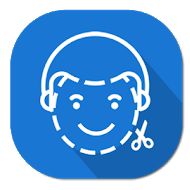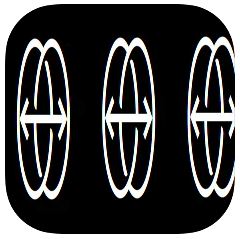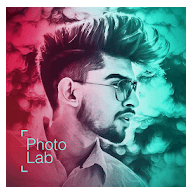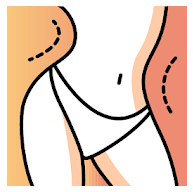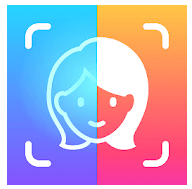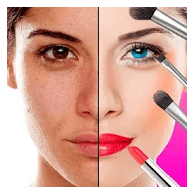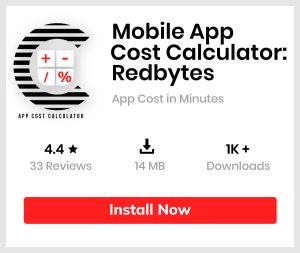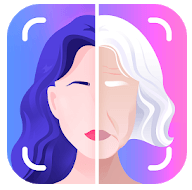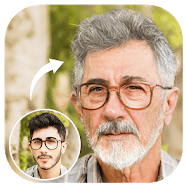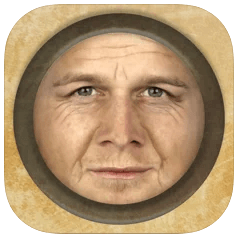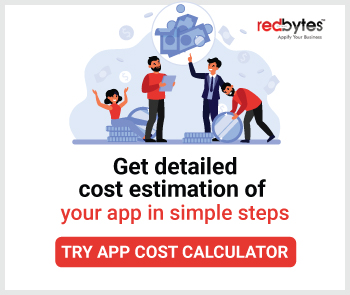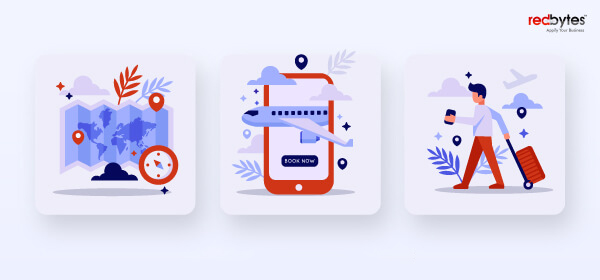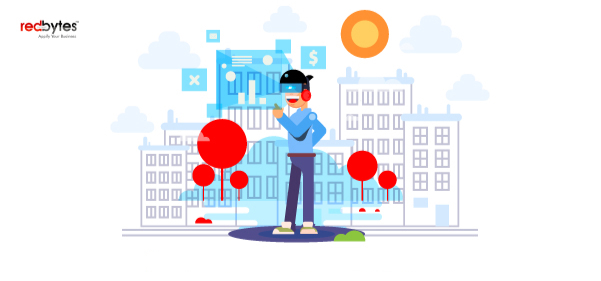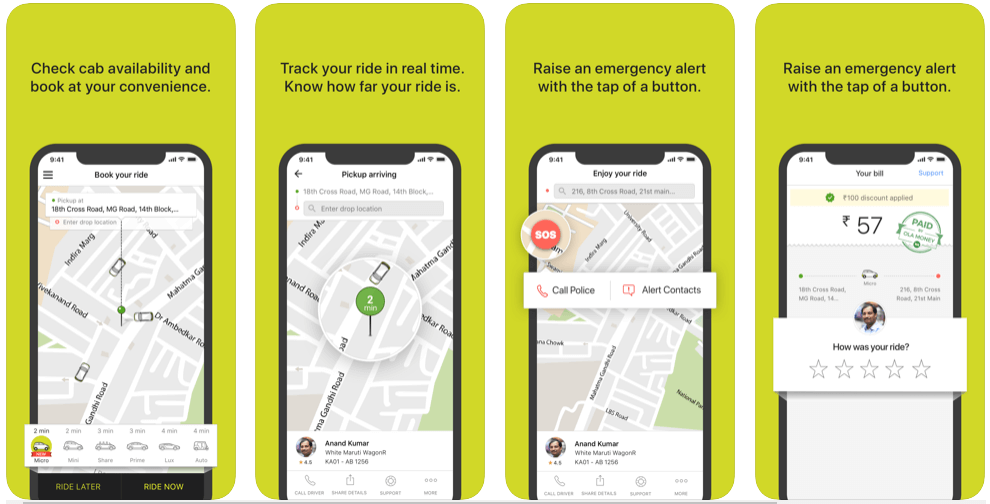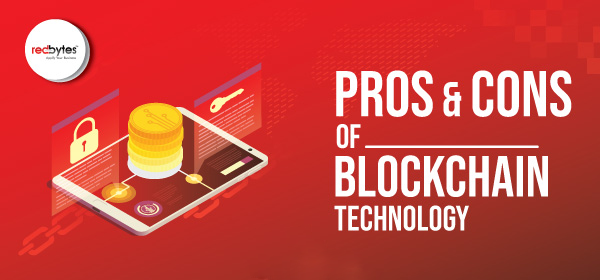We live in the world of technology and life has never been this convenient. There are apps for literally everything that has to do with our daily life. Be it scheduling your day, banking, watching a movie, booking tickets to your favourite show, ordering your favourite cuisine to have it in the comfort of your home or ordering grocery to have it delivered it at your doorstep – everything is possible through apps.
Talking about grocery delivery apps, they were a blessing during the pandemic lockdown. That is when many of these apps became popular as well. Even though COVID restrictions have been lifted now, people still continue to use the apps for their convenience, especially in the UK.
If you have a look at the recent investments made in grocery delivery apps in the UK owing to their rising popularity, there have been huge investments of over £5B made on many popular apps in the country. Another development was the investment made by Justin King – the ex-CEO of UK’s supermarket giant Sainsbury in Snappy Shopper app.
Foreign grocery delivery companies like Gorillas from Germany and Getir from Turkey have also expanded their services to the UK, with Getir even acquiring Weezy – a popular grocery delivery app in the country. From the look of it, we will see more and, may be, better versions of grocery delivery apps in the UK in the near future.
In this blog, we have put together a list of some of the best grocery delivery apps in the UK.
| Weezy | GoPuff |
| Tesco | Beelivery |
| Getir | Gorillas |
| Zapp | Snappy Shopper |
| Hey Delivery | Deliveroo Hop |
1. Weezy
Founded in 2019, Weezy offers to deliver a wide variety of products, ranging from local produce to popular branded ones. You might find fresh fruits and vegetables from the local markets and meat from the local butcher near you in the app.
Weezy app does not promise a specific delivery time like other grocery delivery apps, but it does deliver quickly, thanks to the strategically placed company warehouses that are usually few minutes away from the delivery locations.

The idea is to keep the customers as well as their employees satisfied and also to prevent the couriers from speeding. Though it is a grocery delivery app, you can also find games, like Twister, Jenga, Monopoly, paddling pool, etc. in Weezy app.
You can download Weezy app from Google Play Store
Read Also: Best Food Delivery Apps in UK 2023
2. GoPuff
GoPuff – the US-based grocery giant had stepped its foot in the UK last year by acquiring Dija and Fancy – two popular grocery delivery apps in the country. You can find fruits and vegetables, food items, bakery, meat and fish, beverages – alcoholic as well as soft drinks and more in the app.

Like other grocery delivery apps, GoPuff also offers delivery within minutes. Another notable feature of the app is the no-contact delivery, which is great as the pandemic is still around. You can also sign up for a membership in the app for free delivery and even earn points as rewards that you can redeem every time you shop.
GoPuff app is available for download in Google Play Store as well as App Store.
3. Tesco
Tesco – the popular British grocery and merchandise retailer have their own grocery delivery app that makes online grocery shopping quicker and convenient to the customers. The app features over 50,000 products that include many popular brands. Users can choose home delivery and select the items they need and pay for it.
And you have all the things you ordered at your doorstep within 60 minutes. You can also use the Stock Check feature of the app to check your local stores for the availability of items you need before you physically visit the store.

Another feature of Tesco app is the Tesco Clubcard. You can scan the barcode of your Clubcard when you shop in a super market or a convenience store to get discounts and exclusive offers. The points you receive while shopping can also be converted into Clubcard vouchers and use them from the app.
Tesco app can be downloaded from Google Play Store as well as App Store.
4. Beelivery
Beelivery is another grocery delivery app in the UK founded in 2015 that delivers everything you order on the same day – within 15 to 60 minutes. All you have to do is make your order and the delivery drivers will take care of the rest. You can even track the delivery driver until they reach the destination with the order.

Beelivery is one of the top delivery apps in the UK and has its services expanded to North America and Europe. In the years to come, the company aims to further develop its services as well as user experience by investing in new technologies.
You can download Beelivery app from Google Play Store and App Store
Read Also: Best Online Grocery Shopping Apps
5. Getir
Getir – Turkey’s biggest grocery delivery app had recently extended its services to Uk and other European countries. The app delivers grocery and other products on your order at your doorstep from over 1500 items listed in it. You can also avail the special offers and discounts using the in-app promotional vouchers and coupons.

Getir has advanced its services to many countries by acquiring some of the popular delivery services. In the UK, Getir acquired Weezy – one of the well-known grocery delivery apps.
You can download Getir app from Google Play Store as well as App Store.
6. Gorillas
Gorills is a Berlin-based startup that launched its delivery services in London in March 2021. At present, Gorillas also serves four other UK cities – Cambridge, Manchester, Southampton, and Nottingham.
In the app, you can order food products, such as such as bread, eggs and milk, batteries, USB cables, alcohol, pet foods, pharmacy products and much more. There is also a “Food-to-go” feature in the app that offers ready to eat items, such as sandwiches, wraps, vegan poke bowl, etc.

The app promises to deliver all groceries to your doorstep within 10 minutes of ordering.
You can find Gorillas app for download in Google Play Store as well as App Store.
7. Zapp
Zapp is a startup founded in November 2020 that offers over 1000 essential items that include fresh fruits and vegetables, fresh herbs, and staples, like baking goods, cereal, and canned food items. You can also find party supplies and home office products in the app.

Zapp app offers to deliver all orders in less than 20 minutes. In the UK, Zapp operates in most of London and Manchester. It also provides services in Paris and Amsterdam. The company has riders who are assigned to deliver the orders on time.
Zapp app is available for download in Google Play Store and App Store.
8. Snappy Shopper
Snappy Shopper is another grocery delivery app in the UK, with its operations mostly focused in Scotland. The app collaborates with local stores and super markets to make all necessary items available to customers.

The app offers a wide range of products, which include milk, bread, confectionary, household items and more. It also provides no contact delivery of products within 30 minutes of your order.
You can download Snappy Shopper app in Google Play Store and App Store.
Read Also: Best Online Shopping Apps UK 2023
9. Hey Delivery
Hey Delivery is a local on-demand grocery delivery app, which unlike many of the major grocery delivery apps in the UK, is not based in London. You can download from a wide variety of products in the app, including snacks, beverages, desserts, household items and more – all delivered at your doorstep in 45 to 90 minutes of order.

The app does not serve in many parts of the UK. So, before you download the app, you can check in the website by typing in your postcode to see if the app delivers there.
You can download Hey Delivery app in Google Play Store
10. Deliveroo Hop
Deliveroo – the food delivery app in the UK has collaborated with Morrisons – the popular super market chain of the country to deliver groceries through its app named Deliveroo Hop.
The app helps you order from any of the delivery-only grocery stores run by Morrisons and delivers the orders at the destined locations within 10 minutes.
The app offers up to 2,000 items from Morrisons and the best part is that the company always has its eyes on the inventory to avoid shortage of products. The app provides its services mainly in south London at present. You can avail the app’s delivery services until midnight.
The increase in number of grocery delivery apps in the UK suggests the rise in demand for fast and convenient delivery solutions, especially when you are not in the mood to dress up and get out of the house. Compared to stores and super markets, the range of products offered by these apps has a limit and is comparatively expensive. However, at the same time, they also offer a wide range of deals and discounts that prove beneficial to the users.
What really makes these apps a favourite is obviously the delivery speed and convenience. Now forget spending hours looking through aisles for an item or two you badly need for your cooking or if you need a quick bite of your favourite food. It is all possible within a few clicks in the comfort of your home with the help of grocery delivery apps.